Couple days ago I had following problem. I wanted to install the newest firmwares on Lenovo (IBM) x3650 M5 server. I used Bootable Media Creator to create CD with latest firmwares for this machine. Problem came when I looked into firmwares BOMC wanted to upgrade:
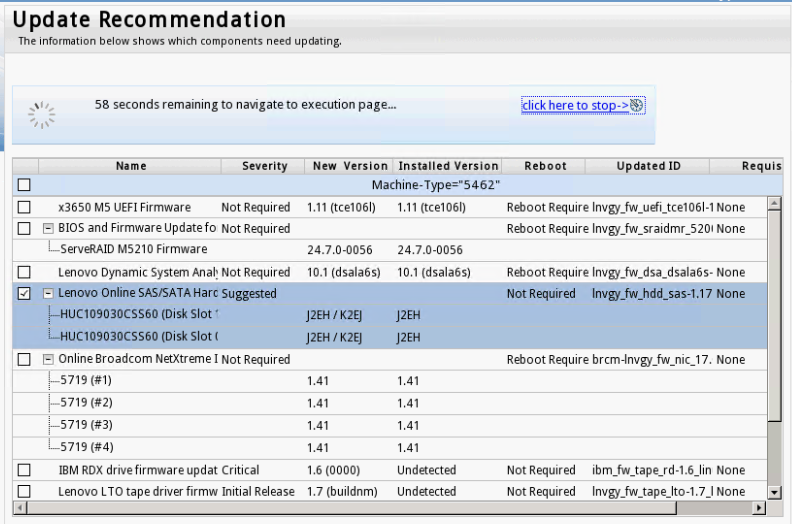
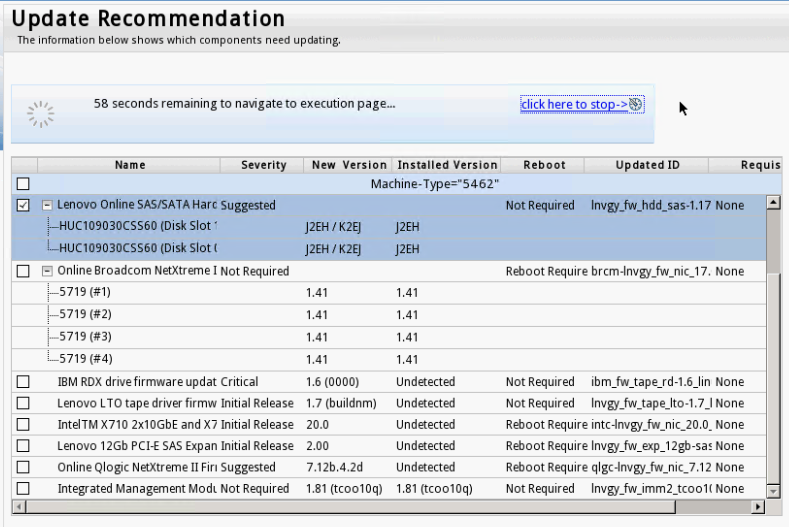
Problem was that I wanted to upgrade firmware for SAS card ServeRAID N2225 which was installed in this server. This card is also supported and there was also new firmware downloaded into BOMC directory:
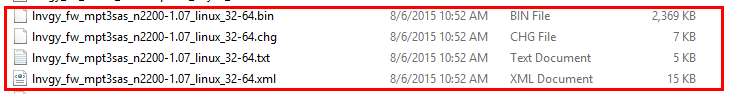
It looked like BOMC didn’t detect card in server and therefore it didn’t put it into the list of firmwares which should be upgraded. I tried other server which was in same configuration and it was same result. Then I tried to press ALT+F1 combination in BOMC. New bash shell came on screen. I tried list directory “ls -al” and I was there are all the files with firmwares. So I have tried to run binary with mentioned firmware:
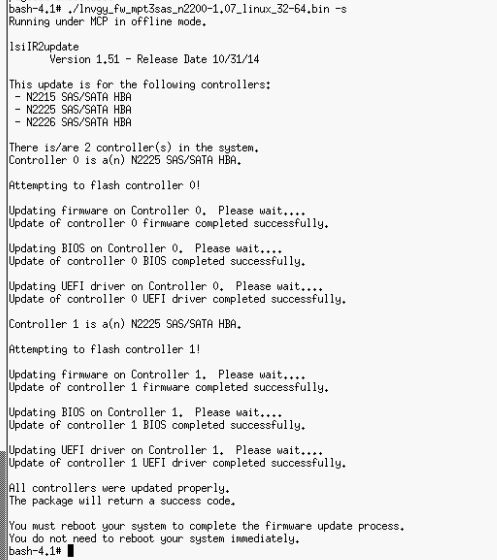
Tadaaaaa….firmware upgraded. It looks like Lenovo has some bugs in its tool BOMC. I hope Lenovo support will get at least close to IBM support.
Have a nice day,
Prisiel ten cas ked je Windows 10 vonku a vela ludi sa chysta na migraciu. Danu aktualizaciu z Windows 8.1 na Windows 10 som absolvoval aj ja. Ak sa vam nechce cakat na to, aby vas vas operacny system vyzval k danej aktualizacii, tak si mozete danu aktualizaciu vynutit. Vynutit sa da stiahnutim cca 20 MB suboru z tejto stranky.
Spusti sa vam sprievodca, ktory vam ponukne stiahnut data pre vytvorenie DVD/USB media alebo spustenie aktualizacie. Ja som sa rozhodol spustit aktualizaciu. Stahovalo to cely windows na C: disk:
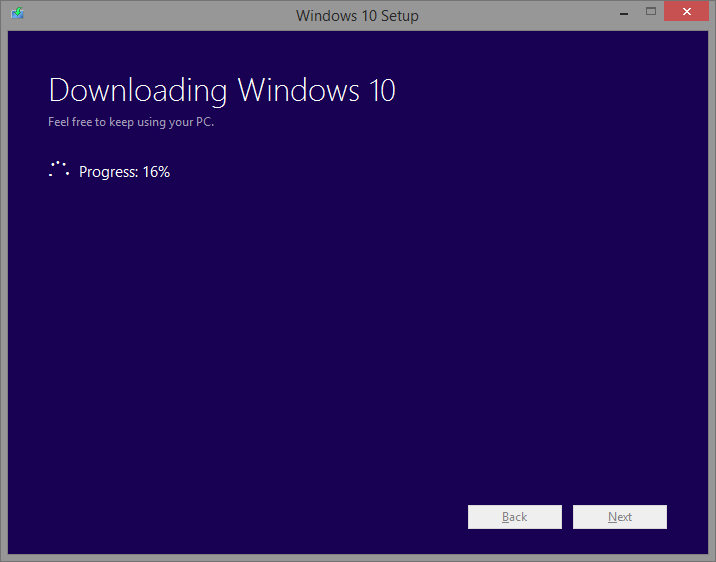
A nasledne sa spustila aktualizacia. Lenze mna zarazilo nasledovne okno:
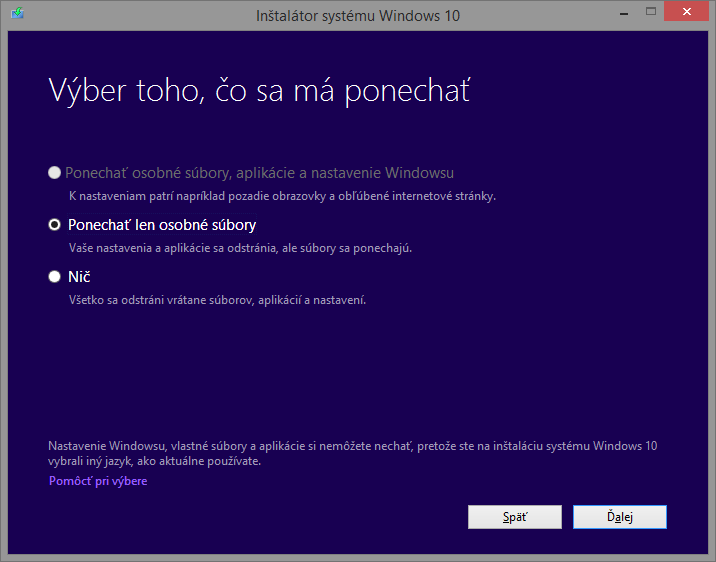
Mozno cislo jedna bola vysedena a nebolo mozne ju vybrat. Microsoft, bohuzial, dovoli pouzit prvu moznost len pre Windowsy, ktore su v jazykoch: Anglicky, Brazilsky, Portugalsky a jednoducha Cinstina. Je to smutne ale je to tak. Skusal som zeditovat aj instalacku a jej nastavenia ale nic nepomohlo. Taktiez som skusal zmenit nastavenia Windowsu na inu ako Slovensku lokaciu a taktiez nepomohlo. Vyzera, ze pri stahovani aktualizacie si dana aplikacia stiahla slovensku verziu aktualizacie a aj instalacky:
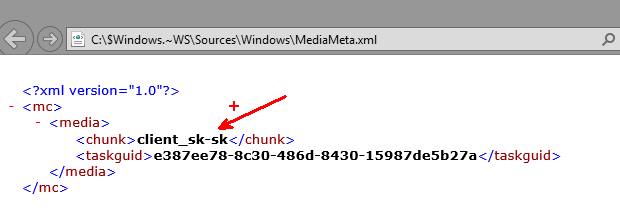
Takze neostavalo nic ine ako ist na tuto stranku a stiahnut anglicku verziu instalacky. Ked sa po stiahnuti dana instalacka pustila, tak vsetko slo ako po masle:
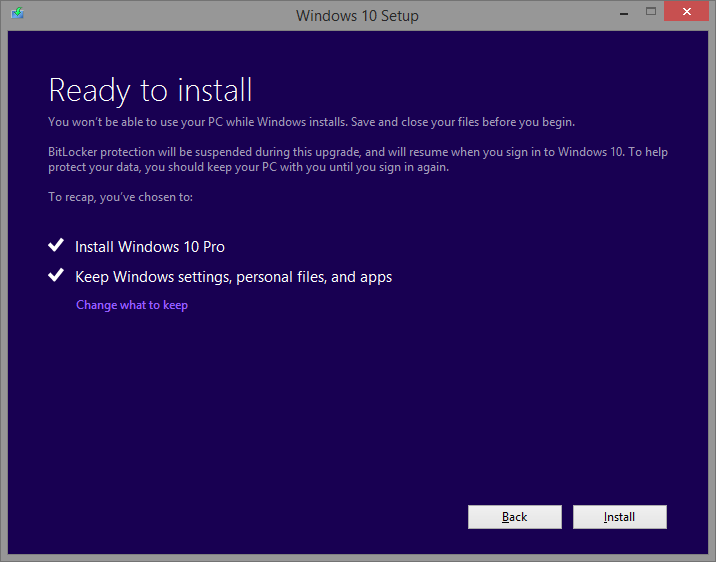
Vsetky nastavenia mi ostali. Par aplikacii bolo potrebne preinstalovat (VPN klienti) ale inak vsetko funguje ako ma a uz fungujem na Windows 10:

Nemam odskusane ci pri instalacii anglickej verzie Windows 10 sa zanecha slovenske prostredie alebo treba este doinstalovat slovencinu.
Dufam, ze dany navod pomoze niekomu dalsiemu 🙂
Today one customer sent me an e-mail with a following problem. They wanted to use e-mail address microsoft@DOMAIN.TLD, but when they assigned this e-mail address to someone they received error that e-mail address is already in use.
Read more…
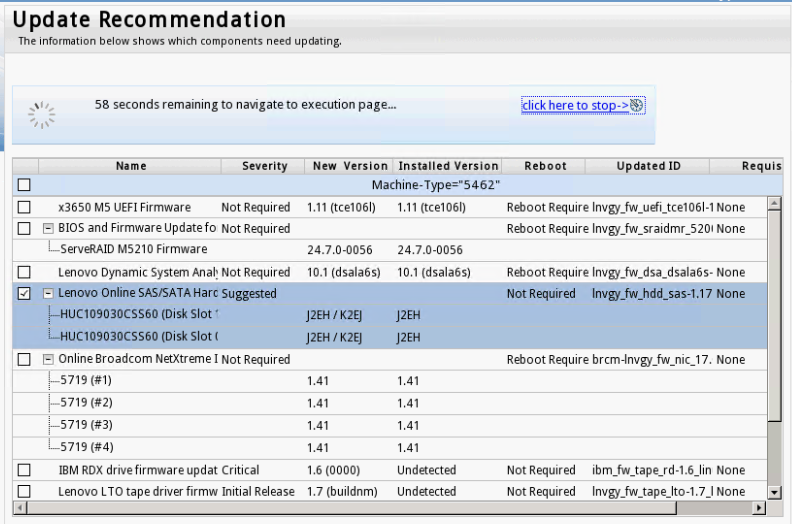
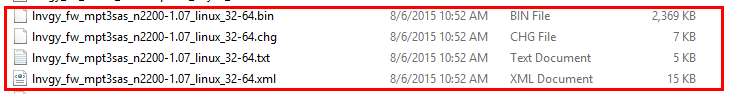
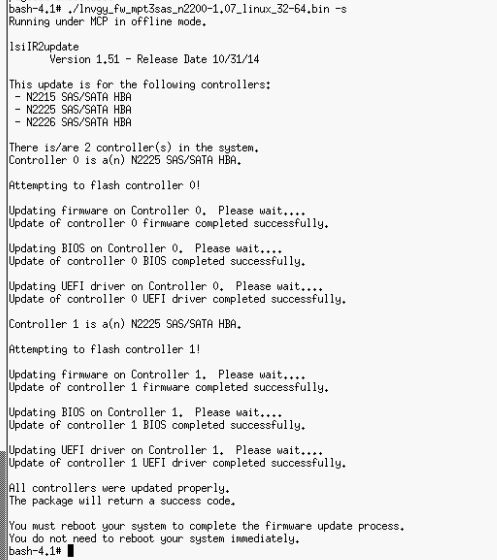
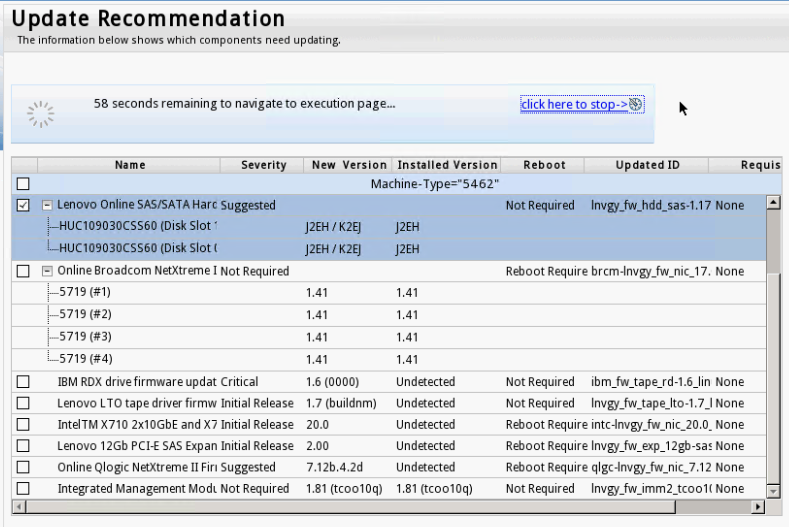
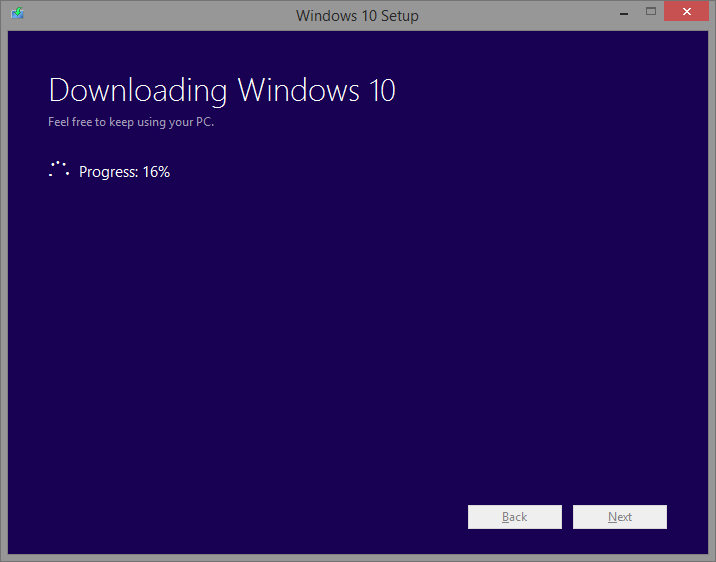
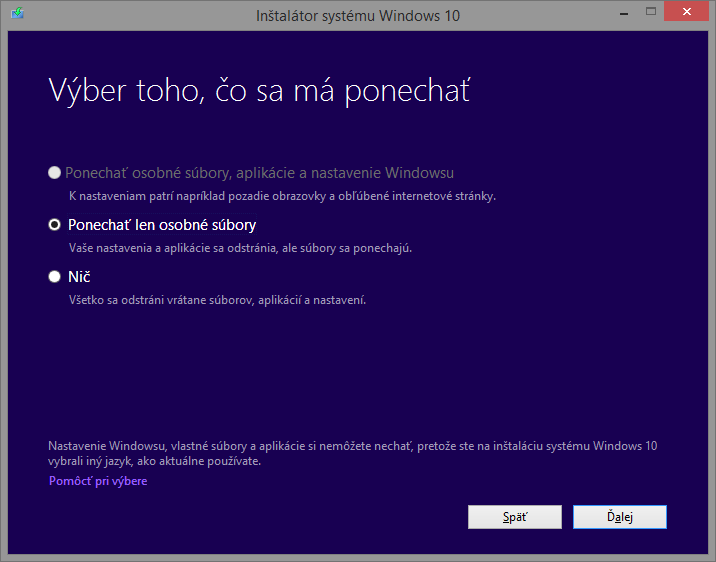
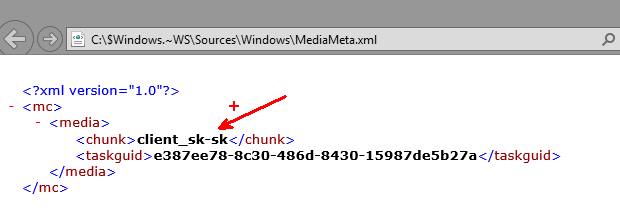
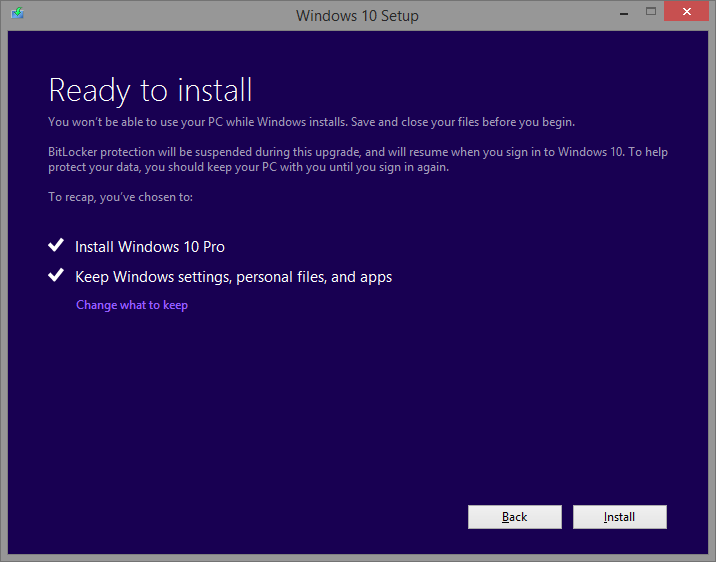

Recent Comments