Quickie: How to re-create tape library in Symantec Backup Exec
February 22nd, 2013
4 comments
Here is my best practice to re-create tape library under Symantec Backup Exec (I used version 12.5):
-
Delete all tape devices from Symantec
- You must disable Robotic Library first by unchecking “Enable”
- When it’s disabled you can “Delete” tape Drives and then Robotic Libraries
- Uninstall all Symantec drivers using tapeinst.exe
- In Symantec installation directory look for file tapeinst.exe file and run it.
- Choose to “Uninstall and remove all Symantec devices…” and run it.
- There shouldn’t be any tape drives and media changers in Device Manager at this time
- Reboot server
- Install Symantec drivers using tapeinst.exe
- In Symantec installation directory look for file tapeinst.exe file and run it.
- Choose to “Use Symantec tape drivers for all supported tape devices” and run it
- Now you should see new devices in Device Manager
- Create new tape devices using hotswap.exe
- This is really straightforward process without need of any explanation.
And you are all done
Remarks:
- Sometimes this process doens’t work and you need to change SCSI ID if your library allows it.
- Symantec website about tapeinst.exe
- Symantec website about hotswap.exe
Thanks to Róbert Švec for refreshing my memories
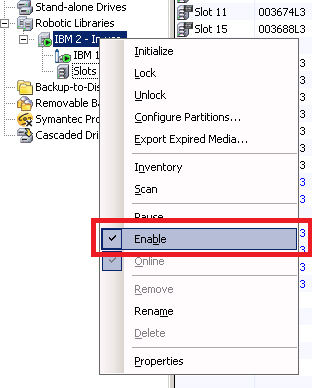
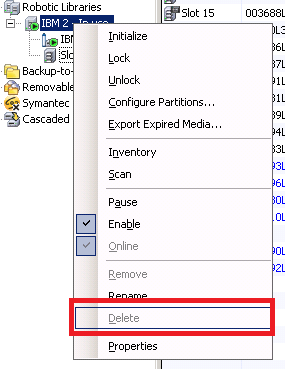
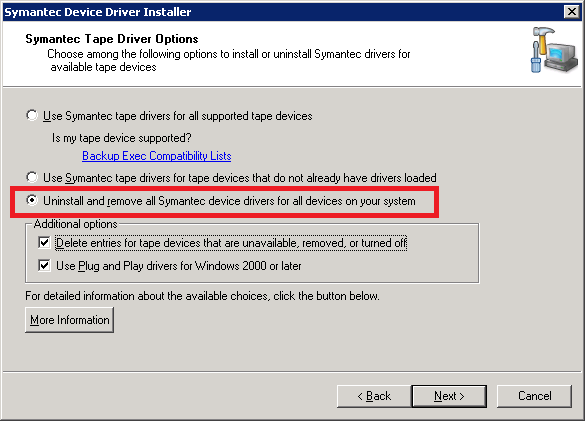
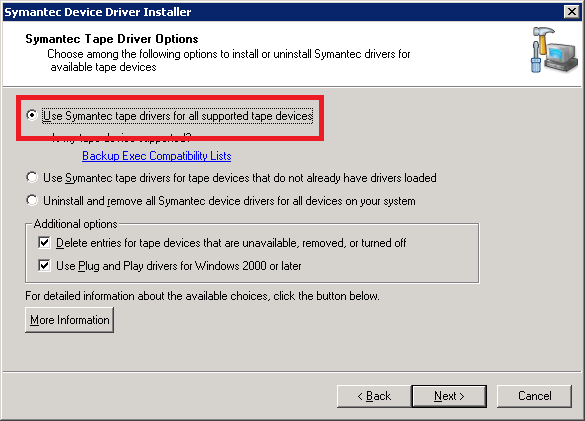

Recent Comments