I had to solve interesting problem today at one of our customer. Here is a short preview of customer’s environment:
AD Topology
Customer has following 5 sites:
-
Site1 – containing 1 DC
-
Site2 – containing 1 DC (one has PDC FSMO role)
-
Site3 – containing 2 DCs. Let’s call this central site.
-
Site4 – containing 2 DCs. This site represents one datacenter (datacenter 1)
-
Site5 – containing 2 DCs. This site represents one datacenter (datacenter 2)
All domain controllers are Global Catalogs. Replication was set manually. It’s configured to be in star topology with median in Site3. For each connection was defined newInter-Site Transport in AD Sites.
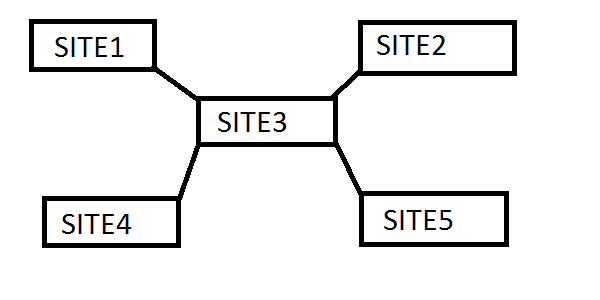
AD Topology
Replication works fine. Exchange servers are able to resolve all domain controler. I have checked this using DNS and also nltest.
Exchange Topology
There are four Exchange 2012 servers. Two are CAS/HUB servers put into CAS Array. CAS Servers and CAS Array IP addresses belong to Site4 IP Subnet. And two Mailbox server that are put into DAG. Both mailbox server and DAG IP addresses are in Site4. Problem is that one CAS/HUB and one Mailbox server are physically located in Site4 and one CAS/HUB and one Mailbox server are located physically in Site5. Between Site4 and Site5 are L2 networks for CAS/HUB and Mailbox server.
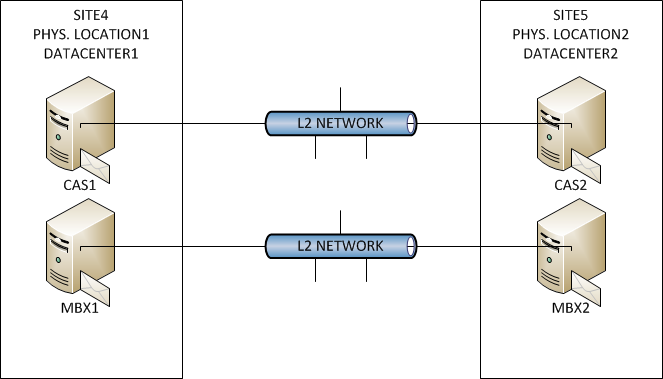
Exchange topology
Everything works fine. All IP subnets are assigned to Site4 which means all Exchange servers use primary Global Catalog functionality from domain controller from Site4. Idea from network/security guys was to allow Exchange servers to use Global Catalog just from domain controllers located in datacenters – Site4 and Site5. So firewalls don’t let Exchange server to use Global Catalog from other domain controller besides those located in Site4 and Site5.
Problem
Problem appeared when domain controllers in Site4 went down. Exchange servers didn’t want to start and mount databases.
When we looked into Events we could see event 2080 which stated that Exchange AD Topology service sees just four domain controllers:
Exchange didn’t use those out-of-site domain controllers, because firewalls blocked it – regarding network/security guys recomendations. Question was why exchange servers didn’t see and use other domain controllers? It sees and uses only those four domain controllers (two in same AD site and two from central site).
After couple of minutes discusing with my coleague we find out that Exchange copies AD topology and it uses domain controllers in following way:
-
Primary uses domain controllers in same site as Exchange services are located – in-site DC
-
Secondary uses only domain controller which are directly replicating with domain controllers from primary site – out-of-site DC
My colleague tried to convince me to believe it’s good idea and Exchange tries to protect you from some problems. But I don’t see any point of Exchange not contacting all domain controllers and contacing only domain controllers in the site and contacting domain controlers which replicate with domain controllers in site. I don’t see a poing of Exchange not trying to connect to Global Catalogs in Site1, Site2 and Site5. So this is the way Exchange looks for Global Catalog servers by design.
Proof of problem 🙂
I’ve done couple testing scenarios.
Exchange servers in Site4
Exchange servers in Site5
Exchange servers in Site1
Exchange servers in Site3
This is really proof of problem with Exchange locating DCs.
Solution
To solve this issue we could make two things:
We decided to create new AD Inter-site Transport.
I still don’t understand why Exchange doesn’t use all domain controllers in AD domain as I would think it would 🙁
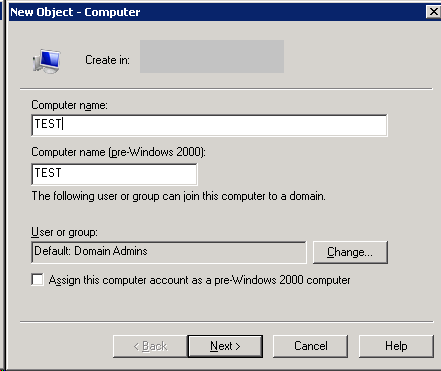
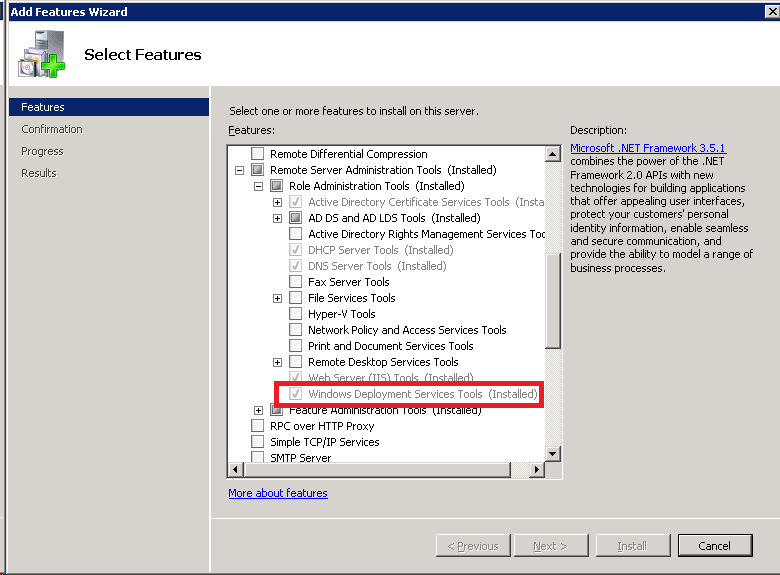
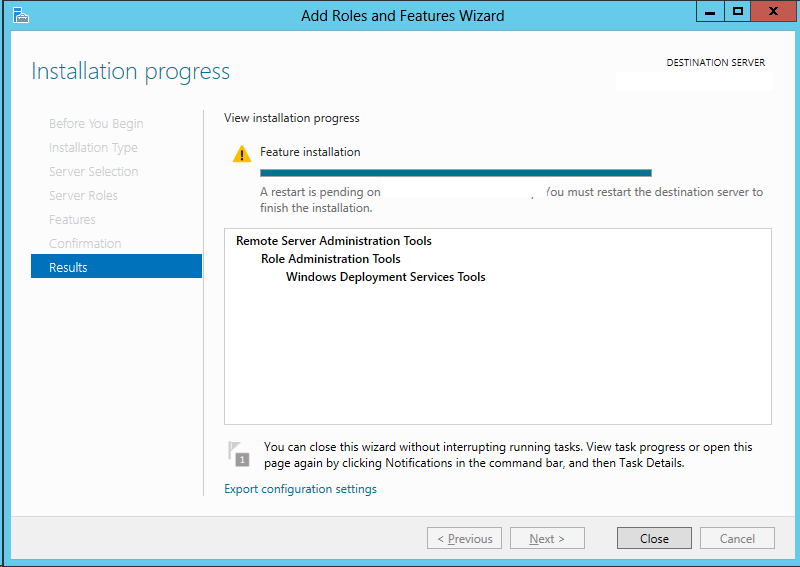
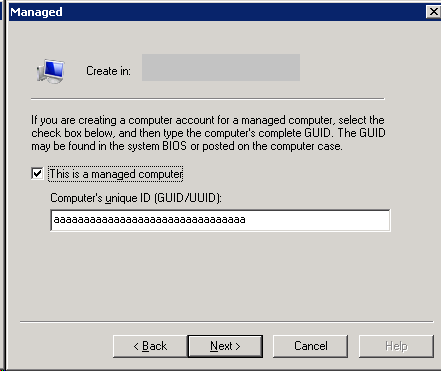
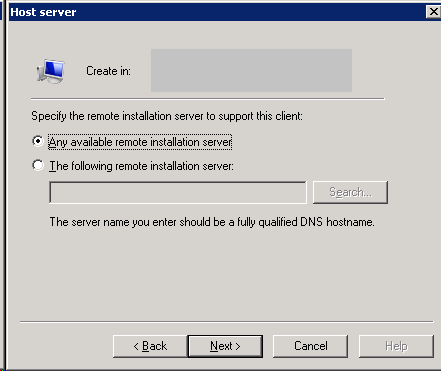
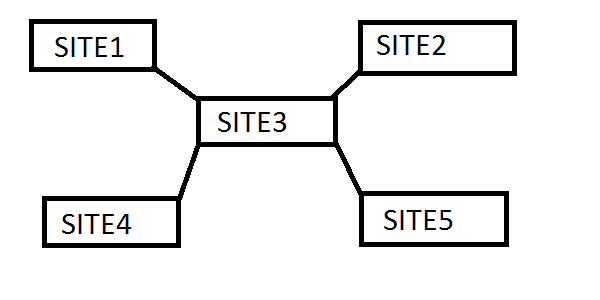
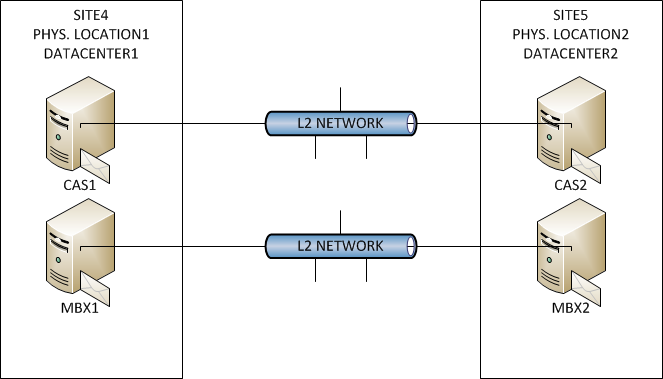
Recent Comments