Couple times in row I write on command line commands which are misspelled. One of my most popular is command exot instead of exit. 🙂 So I started to look around how I can fix my quick fingers. There is one built-in utilitky to create macros in command prompt (cmd.exe) and it’s called DOSKEY. So I started to play with it and I defined my first command macro:
C:\Users\Cievo>DOSKEY exot=exit
and now let’s list my first macro:
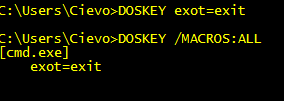
There is one bad thing about this macros. There are active only in current session. This can be solved by exporting all macros into file and import this file everytime you start command prompt. To export macros you can use command:
C:\Users\Cievo>DOSKEY /MACROS:ALL > my_macros.cmd
When you want to import your saved macros, you have to just run file my_macros.cmd.
That’s it and now “exot” 🙂
When you play with w32time service to much and you want to reset it to its default settings you can run following commands:
net stop w32time
w32tm /unregister
w32tm /register
net start w32time
I just needed it 🙂
I installed Microsoft Lync couple monts ago at one customer. He asked me when his licence will expire. I knew date when Lync was installed (28/2/2013) and expiration period for Microsoft Lync server (180 days). I used power of shell (powershell) to check it out:
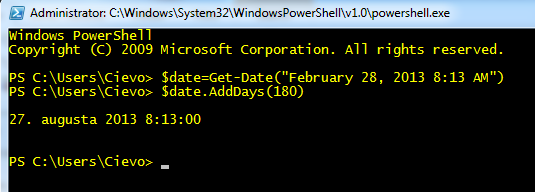
How cool is that? I really love powershell 🙂
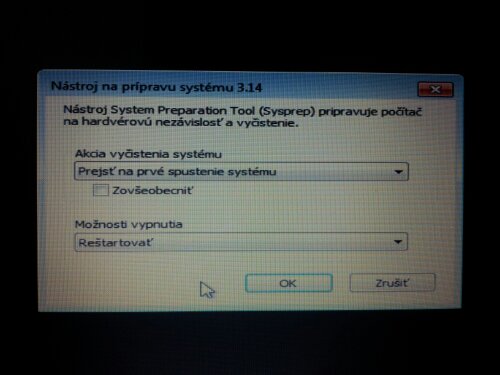
Trvalo mi nejaky ten cas kym som pochopil (vsimol si v zatvorke), ze “Nastroj na pripravu systemu” je po nasom SysPrep 🙂
Naco to prekladaju? Len s tym matu nepriatela. 🙂
During one migration I wanted to clear out all port statistics on Brocade switch. I couldn’t find any command which would clear statistics for all port and I had to do it one by one 🙁
portstatsclear 0
portstatsclear 1
portstatsclear 2
portstatsclear 3
portstatsclear 4
portstatsclear 5
portstatsclear 6
portstatsclear 7
portstatsclear 8
portstatsclear 9
portstatsclear 10
portstatsclear 11
portstatsclear 12
portstatsclear 13
portstatsclear 14
portstatsclear 15
So I posted this article so I can copy and paste commands to the switch 🙂
At one customer I upgraded domain controller into Windows Server 2008 R2. This customer use two RIS (Windows 2003) and one WDS (Windows 2008 R2) servers to deploy OS images.
Problem
Customer complained that before upgrade of domain controllers to Windows Server 2008 R2, he could provision computer accounts for RIS/WDS. After domain controllers were upgraded user creates Computer account in ADUC (Active Directory Users and Computers), but he sees only one screen to define computer name.
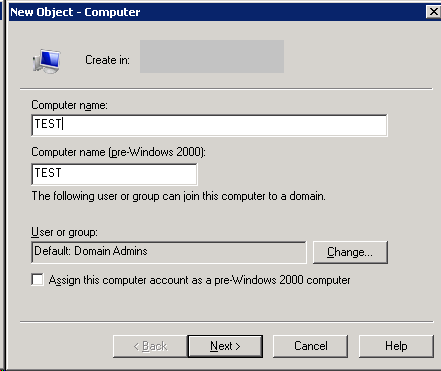
He couldn’t define GUID/UUID and couldn’t specify remote installation server.
Solution
To be able to prestage computer accounts for RIS/WDS server you need to install Feature called Remote Server Administration Tools — Role Administration Tools — Windows Deployment Services Tools.
Windows Server 2008 R2:
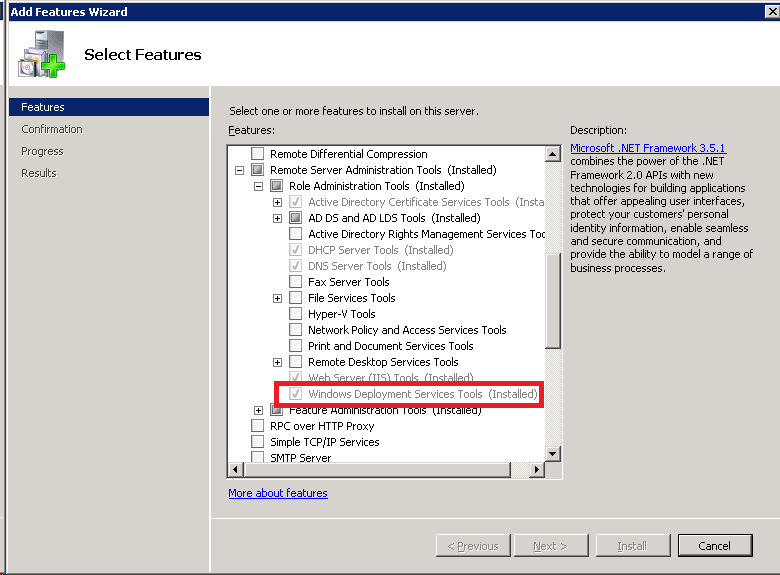
Windows Server 2012:
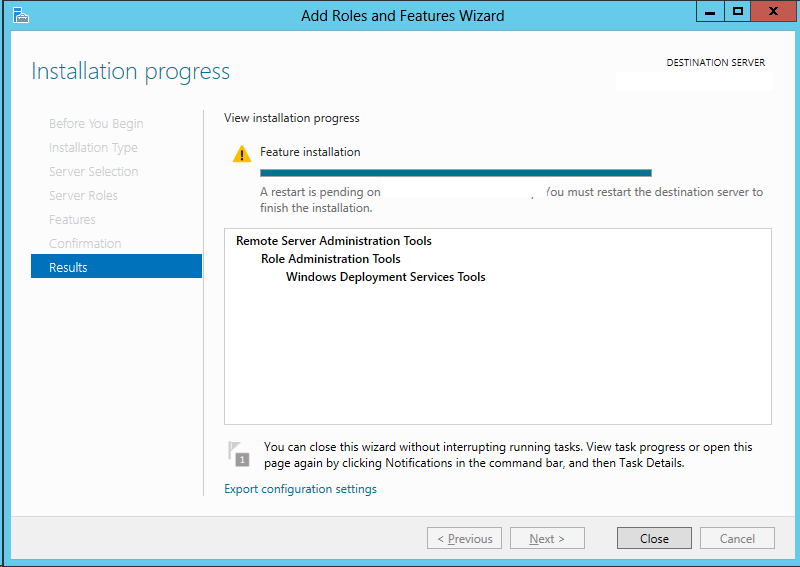
Or by using PowerShell in Windows Server 2012:
Install-WindowsFeature WDS-AdminPack
When you install this feature you can define GUID/UUID:
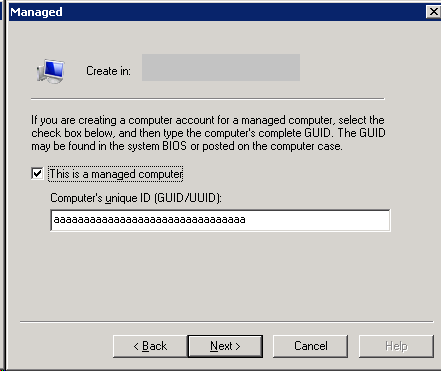
and also specify remote installation server:
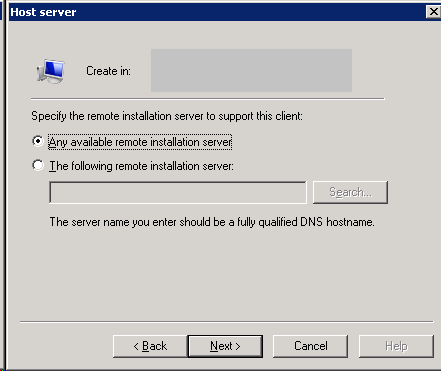
That’s all,
Today I solved one network issue. Customer has Tomcat webserver. This server is located at central site. Users which use this Tomcat website are located at branches. These branches are connected via MLPS network. There is Kerio in between MPLS network and central site. Problem was that people from central site could use Tomcat website, but people from branch offices couldn’t use it. After couple minutes of analyzing network using Wireshark, I found out that problem is caused by IP fragmentation.
I solved it by Enabling PMTU black hole detection and Disabling PMTU Discovery as described HERE.
I found also old article about this issue at Kerio support forum.
Today was new version of Exchange testing applications released. More about it is HERE.
Today I connected to Windows 2012 server an notices weird little arrow in the left upper corner (full screen):
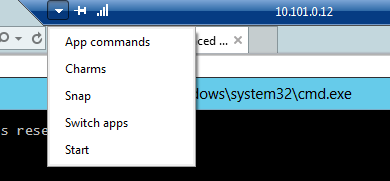
Maybe this will be usefull for some people. I can use only “Start” 🙂
You can access same Remote commands even not in Full Screen RDP:
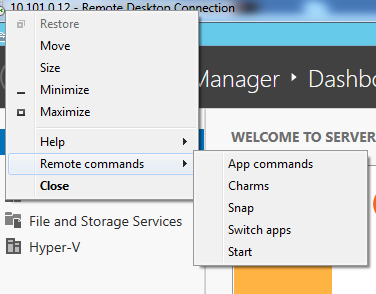
Enjoy,
I was debugging problem with SCSI tape library and I wanted to inspect data on SCSI connection. I found great utility on Symantec website. It’s kinda SCSI command sniffer.
Here you can read how to install it.
Here is manual how to use it.
I hope this works with all SCSI devices and not only those supported by Symantec 😉
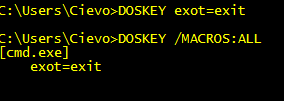
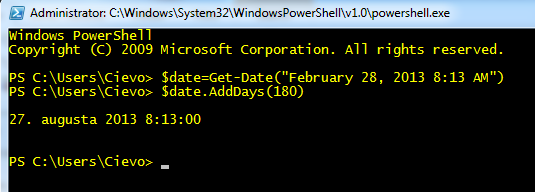
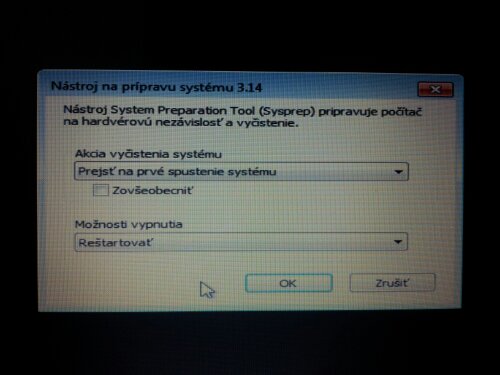
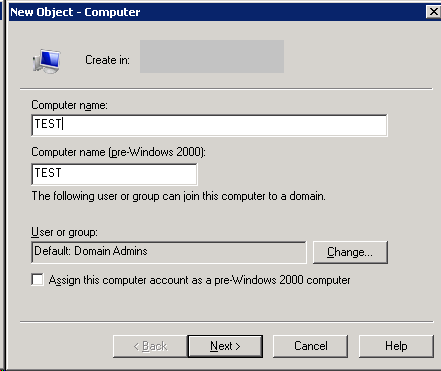
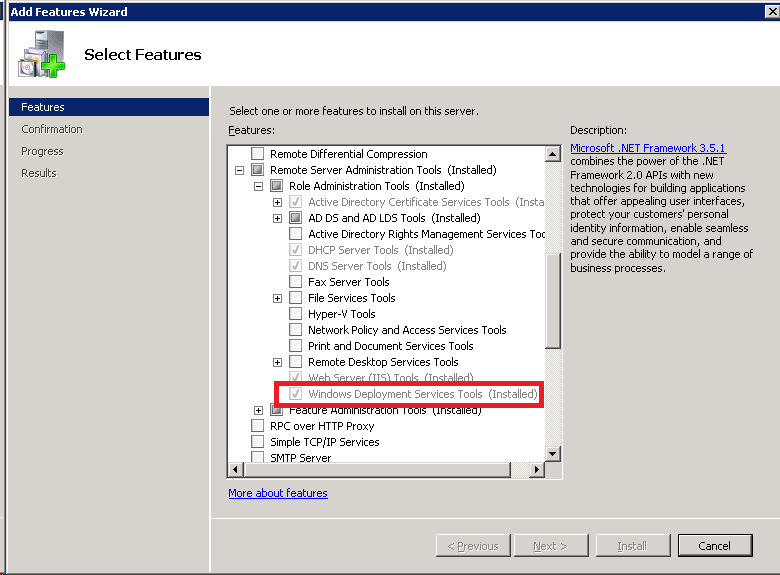
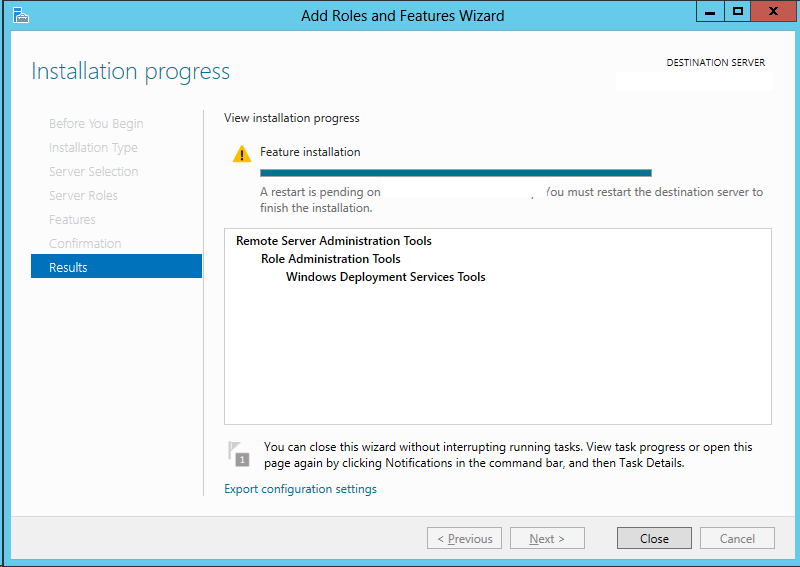
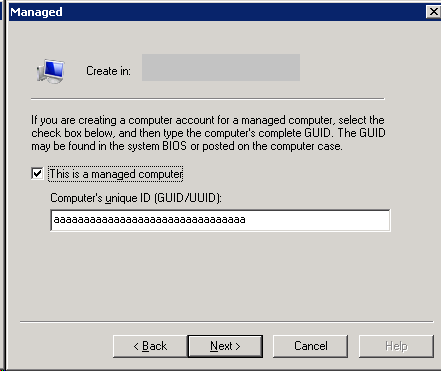
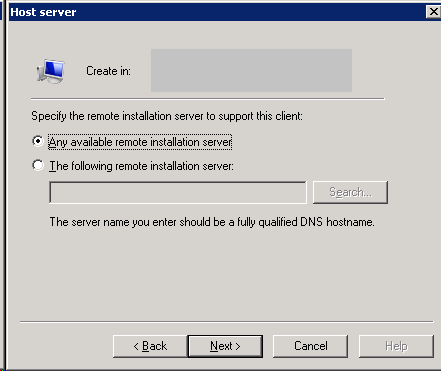
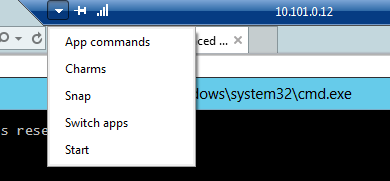
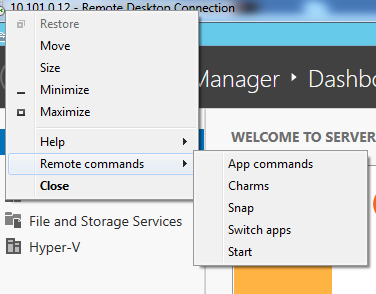
Recent Comments