Sometimes you need to find out if your windows is activated and quickes way to do so is to run command:
slmgr /dli
This command can also do
- /ipk <Product Key> – Install product key (replaces existing one)
- /ato [Activation ID] – Activate Windows
- /dli – Display license information
- /dlv – Display detailed license information
- /xpr – Expiration date for current license state
- …AND MANY MORE
For full help use slmgr /?.
Once upon the time I played with enterprise certification authority at one of our customers. I’ve created new certificate for certification authority. And then problem begun.
Read more…
One my colleague wanted to make one of our customer’s environment very secure so he decided to install Enterprise Certification Authority environment with 4kB keys. He created one offline root CA with 4kB key (Windows 2003). This computer is offline all the time. Another CA is Issuing CA which key is signed by root CA. This issuing CA also had 4kB key (Windows 2008 R2). Certificates issued by issuing CA were from 2kB-16kB.
Problem raised when customer wanted to create certificate for Cisco devices to secure Wifi. To make those devices use and trust certificates from issuing CA customer needed to import Root and Issuing CA public certificates into those Cisco devices. And this was a problem. Those Cisco devices didn’t want to work with more than 2kB certificates.
Read more…
Categories: Security, Windows Tags: capolicy, capolicy.inf, certificate, certification authority, decrease, key, lenght, renewalkeylenght, size, Windows
Today we tried to run Windows Server 2012 RC on VMWare. Our version of OS on VM was set to Microsoft Windows Server 8.
After first reboot after installation we got black screen with little circles going around forever:
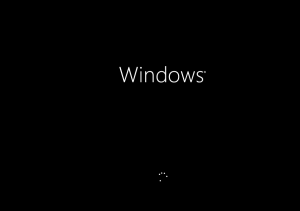
Never ending cycling
We couldn’t make it work. But we found solution. Just change OS Version of VM to Microsoft Windows Server 2008 R2 (64-bit).
For Windows 8 it is required to change OS Version to Windows 7. Thanks to Róbert Švec.
We hope VMWare will fix this soon 🙂
Today I was asked to find out why some users gets Out of office message subject in Slovak language and some in English. Company has two Exchange 2003 servers. One is for Front-end and second is to host mailbox databases.
Read more…
Today one of our customers called me and asked how they can prevent from receiving e-mails from Internet for particular distribution group. They have Exchange 2010 SP2. I instructed him to check field on properties of distribution group called Require that all senders are authentificated.
Read more…
Categories: Exchange, Security, Windows Tags: authentificated, connector, exchange, externally secured, legacy exchange, receive, relay, require, users
When I want to feel like guru or I just need to use some Unix based utilities in Windows, I used to install http://www.cygwin.com/. It’s cool. But I recently found out that Windows has native support for Unix based applications.
Read more…
Dostaval som casto otazky ohladom licencii pre RDS/TS. Vela adminov sa pytalo na zvlastne otazky o odpocitavani licencii na licencnom servery.
Ked chcete pouzivat RDS/TS viac ako 120 dni, tak si treba nainstalovat a skonfigurovat licencne sluzby pre RDS/TS. Taktiez je potrebne zakupit RDS/TS CAL-y (Client Access Licenses). CAL-y su licencie pre pripojenie sa k RDS/TS serverom. Ked sa instaluju RDS/TS licencne sluzby, tak su na vyber tri varianty licencovania CAL-ov:
Read more…
Today I tried to split two domain created in one AD forest.
Scenario
I had 1st created domain domain.local which was top-forest root domain. It contained two domain controllers (SRVDC01.domain.local (W2008R2) and SRVDC02.domain.local(WS8)). Second domain I’ve created was domain2.local which was in same AD forest, but in different AD tree. I had little problem when creating new domain domain2.local, because SRVDC02.domain.local was powered off for couple days. DCPromo on SRVXX01.domain2.local was complaining about some replication problems. So I needed to power it on and force replication. It was weird, because SRVDC2.domain.local haven’t hold any of FSMO roles. When it was all done, all looked up and running.
Read more…
Takže po dlhšej dobe pokračujem. Dneska popišem WMI filtre a taktiež Loopback Processing.
WMI Filtre
WMI filtre sa používajú na to, aby sa lepšie špecifikovali podmienky aplikovania GPO politík. Ale najprv si vysvetlime, čo to vlastne WMI je. WMI je skratka od Windows Management Instrumentation, čo predstavuje rozhranie cez ktoré je možné tak vyčítať rôzne údaje z OS ako aj samotné nastavenia OS meniť. WMI si predstavte ako databázu na každom Windows OS. Pomocou podobných príkazov ako sú SQL príkazy je možné vyčítavať rôzne informácie. Napríklad je možné vyčitať informácie o type a modele BIOSu na počítači. Ďalej napríklad informácie o veľkosti RAM pamäte, verzia OS, zoznam hotfixov, rýchlosť otáčok ventilátora na CPU,…
Read more…
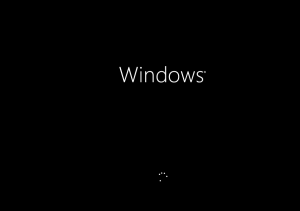
Recent Comments