Quickie: Microsoft makes its error messages worse
We do have access to Microsoft Volume Licensing Service Center. So I checked if we have right to download Windows Server 2012. And we do. So I downloaded and installed it. I wanted to Activate it. I went to Action Center // Windows Activation. I clicked button called Activate and I’ve got following error:
So I tried to google for an error: 0x8007007B. Nothing similar to my problem was found. I tried to call licence call centrum and they redirected me to support call centrum. After waiting on line to get to technician I checked status of our contract with Microsoft. I found out that all our contracts Expired or Ended. So in short: Error message:”0x8007007B The filename, directory name, or volume label syntax is incorrect.” means you don’t have right to activate Microsoft Windows 2012 Server product 🙂
Thank you Microsoft to make your error messages more and more understable.
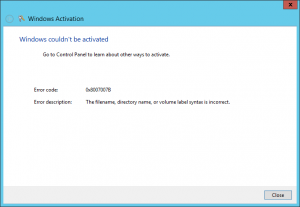
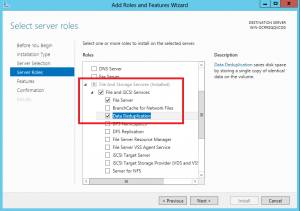
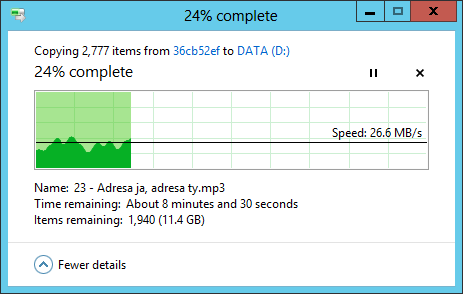
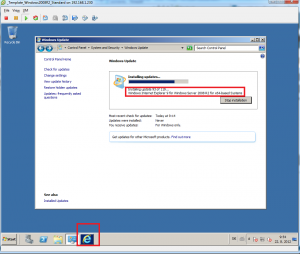
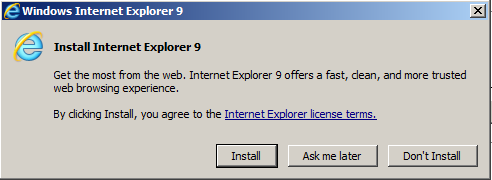
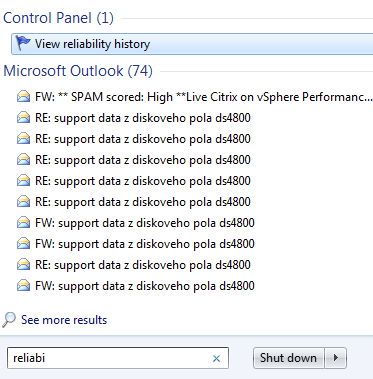
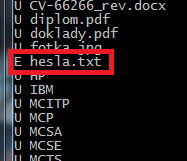
Recent Comments