Couple days I installed Windows Server 8 and I started to play 
There is weird desktop in new Windows. It’s not as pretty as it is in Windows Server 2008. It’s kinda forced to use touch screen, but who would use touch screen to administer servers? Not me 
Normal stuff
- I couldn’t find any way to restart/shutdown Windows Server 8. Only way I could use is command line (shutdown.exe). But there is a way via Metro…upper right corner…Settings…Power…Restart (http://technet.microsoft.com/library/hh831491.aspx)
- I don’t know how to turn IE ESC off. I couldn’t find any setting to enable/disable it
- It is nice to be able to team network interfaces, but there is no help what each setting means
Active Directory
Nice article about changes http://blogs.technet.com/b/askds/archive/2012/04/06/group-policy-management-improvements-in-windows-server-quot-8-quot-beta.aspx
DNS
They have imported DNSSec into DNS server.
Security tab for DNS server settings is running faster 
Windows Update Service
I received errors after installation and I couldn’t run WSUS console.
Read more…
When you are facing slow logons into domain and you also get events 1030 and 1006 you need to look into your network. By default Kerberos uses UDP packets to communicate. You need to force Kerberos to use TCP instead of UDP by changing registry key:
HKEY_LOCAL_MACHINE\\System\\CurrentControlSet\\Control\\Lsa\\ Kerberos\\Parameters
If it doesn’t exists just create it 
Create DWORD key called MaxPacketSize and set it to value 1.
For more infor there is official KB http://support.microsoft.com/kb/244474/en-us
Nowadays I meet couple customers which wanted to implement old school technologies: folders redirection and roaming profiles. When they have implemented features they didn’t do it right way, because they have used default settings which are not really what you might want. I also read couple articles why roaming profiles and folders redirection are bad solutions. They really ain’t that bad.
Read more…
When you start cmd.exe in Windows 2008 or Windows 7 you will get little small tinny window:
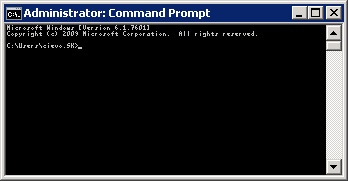
Small cmd.exe
This is getting on my nerves to change is on every server/workstation I log in.
Read more…
When I was cheking Remote Desktop configuration on couple Windows 2008 R2 servers I’ve noticed that I cannot access Remote Desktop Session Host Configuration and I get following error:
Read more…
Today I spent half a day of debugging one weird problem. One of my customer just upgraded to Exchange 2010. They wanted to use ouf of office assistant. When they clicked in outlook clients on OOOA they’ve got error:
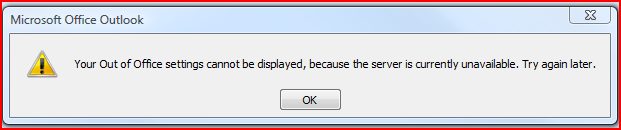
Out of office assistant error
Read more…
One of our customer migrated his whole IT infrastructure into another datacenter. We powered off virtual machines at production site and powered on cloned versions of virtual machines. Domain Controllers were up all the time. Only member servers’ clones moved into another datacenter. They’ve ran for three days in another datacenter. Active Directory domain was up all the time. After tests we deleted clones in another datacenter and powered on virtual server in primary datacenter – their friday’s copies. And now we had problems on couple of servers.
Read more…
Categories: Security, Windows Tags: accounts, bad password, computer account, ERROR_ACCESS_DENIED, ghost, netdom, netlogon, nltest, relationship, reset password, security database, snapshot, Unauthenticated, vitual
I couldn’t connect via ActiveSync on my account. I’ve checked events on CAS server and I found:
Exchange ActiveSync doesn’t have sufficient permissions to create the “CN=Zilinec Ondrej – testovaci TS uzivatel,OU=TESTUSERS,OU=UZIVATELIA,OU=XXX,DC=XXX,DC=in,DC=XXX,DC=XX” container under Active Directory user “Active Directory operation failed on DCB1.XXX. This error is not retriable. Additional information: Access is denied.
Active directory response: 00000005: SecErr: DSID-031521D0, problem 4003 (INSUFF_ACCESS_RIGHTS), data 0
“.
Make sure the user has inherited permission granted to domain\Exchange Servers to allow List, Create child, Delete child of object type “msExchActiveSyncDevices” and doesn’t have any deny permissions that block such operations.
Details:%3
Read more…
This weekend was again migrating for Exchange 2010  And right now other problems and solutions
And right now other problems and solutions 
On one CAS server I logged in via OWA and I’ve got internall error 500 from IIS 7.0.
Read more…
This days I was installing one Exchange 2007 server into existing Exchange organization (two other Exchange 2007 servers). I enabled one new server all features which Exchange 2007 brings to clients: Outlook Anywhere, Autodiscover, ActiveSync. After couple days we discovered that by this setting not only local users were affected, but all clients connecting into Exchange Organization (also those connecting to two old servers).
Read more…

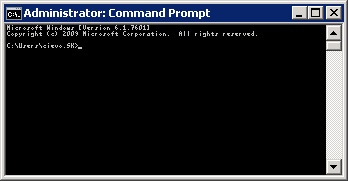
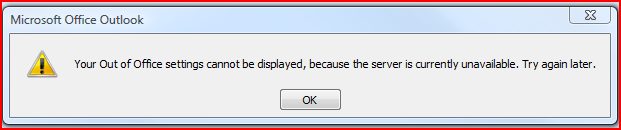
Recent Comments