When I was checking events today at one of our customers I mentioned one weird event. It was:
Event 2070
Process MSExchangeMailboxReplication.exe () (PID=1388). Exchange Active Directory Provider lost contact with domain controller OLD_DC_NAME. Error was 0x51 (ServerDown) (Active directory response: The LDAP server is unavailable.). Exchange Active Directory Provider will attempt to reconnect with this domain controller when it is reachable.
Read more…
Today my ex-colleague called me that Windows 2000 Active Directory domain, he is taking care of, is not fully functional. He mentioned that “primary” domain controller is dead and now domain has some problems.
I had to seize all FSMO roles to live Domain Controller using ntdsutils as mentioned at this Microsoft article:
http://support.microsoft.com/kb/255504
I manually deleted dead domain controller’s information from Active Directory using following Microsoft article:
http://support.microsoft.com/kb/216498
After checking events I found out that there was also Certification Authority on dead domain controller and I needed to clean up all Enterprise Domain Certification Autorhority information from Active Directory Domain using following Microsoft article:
http://support.microsoft.com/kb/555151
PS: Don’t forget to put your account into all “administrative” groups: Domain Admins, Enterprise Admins and Schem Admins.
We have Exchange 2007 environment which contains 6 Failover Exchange clusters and each with 24 mailbox databases (total 144 mailbox databases). When there is a problem with replication of databases we needed to click every Failover cluster and check Copy Status of databases. To get rid of this hassle I wrote little script which lists all databases which Copy Status is not “Healthy”:
Get-MailboxServer | % { Get-StorageGroupCopyStatus -Server $_.Identity | ? {$_.SummaryCopyStatus -NotLike “Healthy” } }
For Exchange 2010 it would change little bit to:
Get-MailboxServer | % { Get-MailboxDatabaseCopyStatus -Server $_.Identity | ? {$_.Status -NotLike “Healthy” } }
Now I’m ready to check in couple of seconds the health of databases 🙂
Today one of our biggest customer with the biggest Exchange environment called with weird problem. Customer’s exchange environment is scalled for 60k users in future.
E-mail from outside to inside were going through. So people could receive mails from Internet. When they tried to send an e-mail following appeared:
-
When user sent e-mail from OWA, all e-mail messages stayed as Draft folder
-
When user sent e-mail from Outlook, all e-mail message were at Sent Items, but no mails were delivered
Read more…
Today again I was pissed off from Windows Updates. I installed Windows 2008 R2 server and I started to download and install all Windows updates. I didn’t watch it, because, as always, I trusted it. But when I looked at it after couple minutes I found out following screen:
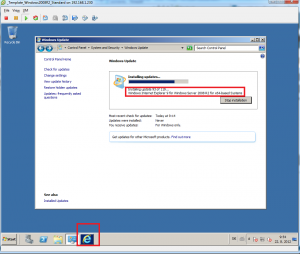
Internet Explorer installation under Windows Update window
Windows Updates was installed IE 9.0 and window of IE 9.0 installation was under Windows Updates window. So I thought my computer is working as hard as it can and it was hiding windows from me to get some rest 🙂 When I clicked on hidden window I needed to confirm the installation:
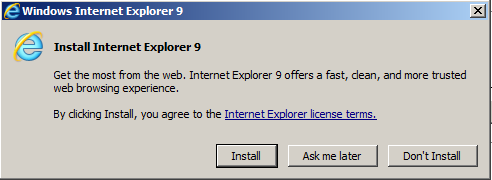
IE 9.0 hidden confirmation window
This was not the first (but I hope it was last) time Windows Updates did it to me. 🙂
When you install ESXi server on brand made servers (IBM, HP, DELL,…) you should use customized ESXi ISO images prepared by vendors:
I hope this will help someone.
One Exchange 2010 server didn’t mount databases after each reboot. When I looked to Event viewer I saw following events:
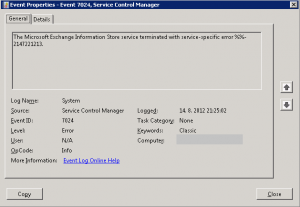
The Microsoft Exchange Information Store service terminated with service-specific error %%-2137221213
Read more…
One of our customer has Exchange working Exchange 2010 environment. Customer wanted to create one exchange mailbox server in other physical location. Customer would use this new mailbox server to host only archive databases. So I have installed new mailbox server in separate physical location (in separate AD site), created couple databases and configured users to use this databases as archive.
Read more…
Sometimes you need to have a overview what happened on OS couple days/weeks/monts ago. Before I knew there is some utility I would look into events and look for some problem ones.
Now I know there is a utility in Windows Vista and higher which is called Reliability Monitor which records all major changes/errors on OS. You can run it from Start Menu typying “Reliabi..” and you will find:
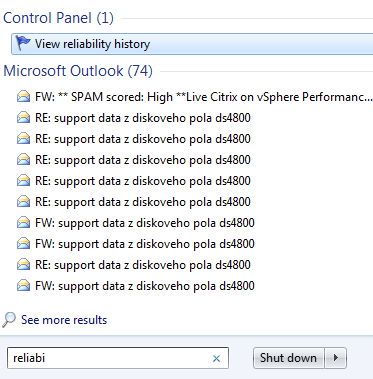
Reliability Monitor
Read more…
Today one of our customer called that he has all exchange 2003 databases down and he cannot mount them.
In eventlog I saw following error:
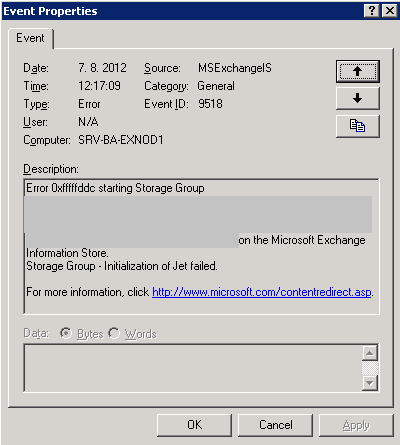
Event 9518 error 0xfffffddc
Read more…
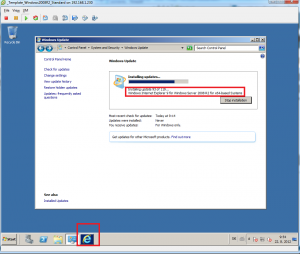
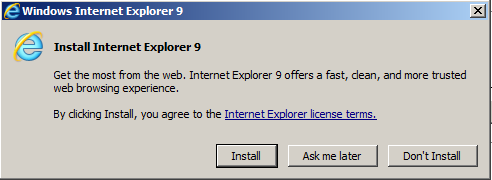
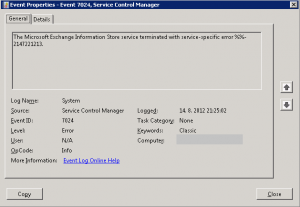
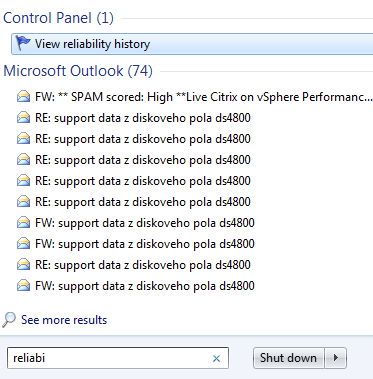
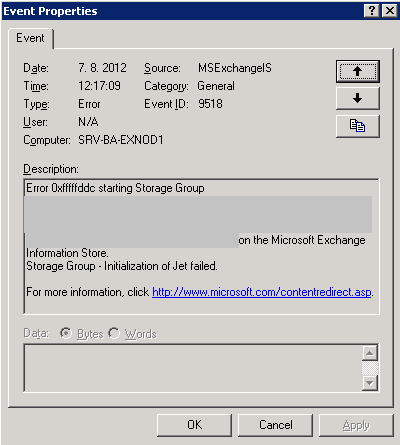
Recent Comments