Add Unix commands into Windows
When I want to feel like guru or I just need to use some Unix based utilities in Windows, I used to install http://www.cygwin.com/. It’s cool. But I recently found out that Windows has native support for Unix based applications.
I will demonstrate it on Windows 2008 R2.
You need to install feature Subsystem for UNIX-based Applications:
You need to download Unix utilities from
- Windows 2008 R2/Windows 7 http://www.microsoft.com/en-us/download/details.aspx?id=2391.
- Windows 2008 RTM / Windows Vista http://www.microsoft.com/en-us/download/details.aspx?id=23754
- Windows 2003 R2 http://www.microsoft.com/en-us/download/details.aspx?id=20983
When you install it and you want to see what components it has, you can choose Custom install and see following components:
You need to think what to check, because Unix word is little bit different from Windows:
When it’s installing, it’s copying Unix based files into directory C:\Windows\SUA\. It also adds its path into PATH environmental variable. Installation requires reboot after it’s done. After rebooted you can see Unix based processes:
Finally you can use some very usefull utilities which Windows is missing (grep, tail, du, vi, …). You can find whole list in C:\Windows\SUA\docs\Releasenotes.html. Here is Start menu for Unix utilities:
So I hope this helps, because some tools are really missing in Windows.
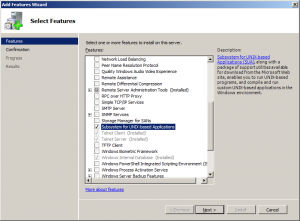
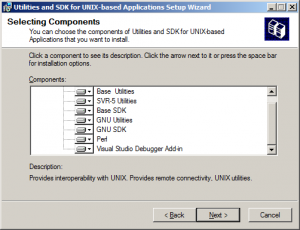
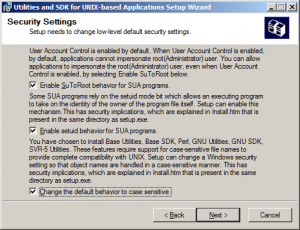
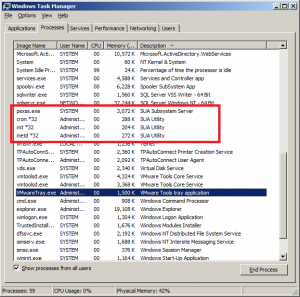
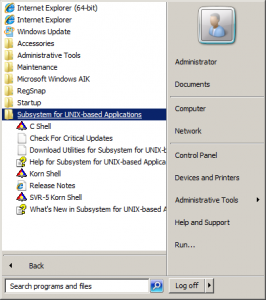
Recent Comments