Linux environment on Windows 11
It is very nice to have Linux environment on Windows computer. It is very easy to install it. Follow these steps:
- Run cmd.exe
- Run wsl –install
- List of available Linux distributions wsl -l -o
- Install your favorite Linux distro wsl –install -d NameofLinuxDistro
- Reboot machine
- Then you can find your favorite Distro:
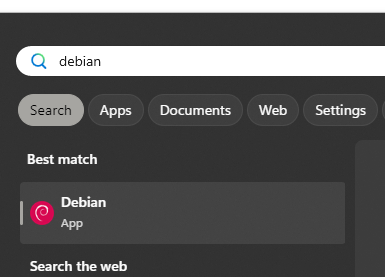
Enjoy,
Categories: Unassigned
Recent Comments