Manual firmware update for IBM FlashSystems
July 30th, 2024
No comments
Once a while web-based update for firmware on IBM FlashSystem doesn’t work. Or it takes long time to finish. Then there is a time to make update manually by following steps:
- Download firmware update packages you would like to apply
- Log to FlashSystem using SSH and run command to clean failed or old files:
cleardumps -prefix /home/admin/upgrade
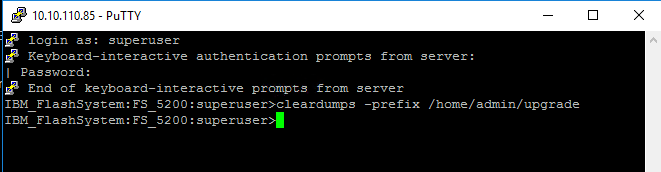
- Go back to your computer and upload downloaded firmware payload files into FlashSystem using following commands:
pscp.exe [FILE_TO_UPLOAD] superuser@[IP_FLASHSYSTEM]:/home/admin/upgrade
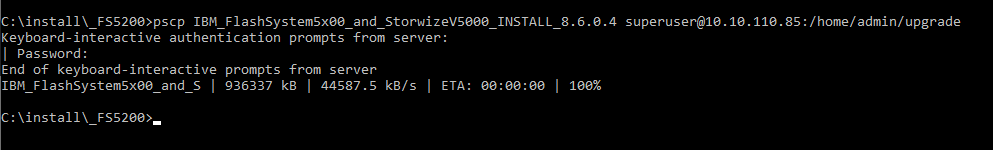
- When you upload required files (firmware image and upgradetest utility), you can select those files from web update system menu:
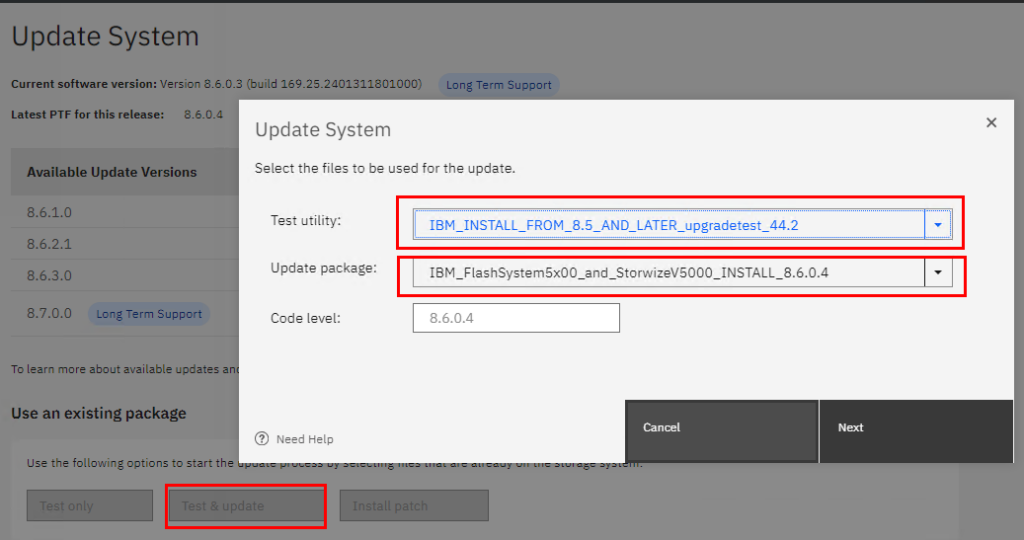
- Now you can proceed update as normal.
This bug with problem to upload huge files into FlashSystems are since 8.6.x.x of firmware.
Enjoy,
Recent Comments