Acer notebooks and IP 192.168.0.10
Our customer bought Acer notebooks and he started to have problem with management server 🙂 Management server has IP address 192.168.0.10. When I checked ARP responses other server using WireShark I found out that there are 10 ARP records for IP address 192.168.0.10. So there were IP conflicts.
Customer has IP range 192.168.0.0/23 and management server has IP 192.168.0.10. Problem is that this stupid Acer Notebooks have same IP address 192.168.0.10 for their ASF and it’s enabled by default.
You can disable/configure ASF using BIOS:
- Go to BIOS -> Advanced -> Integrated Peripherals
- Set “ASF” to Disabled
- Save BIOS settings and restart PC
Have a nice day and don’t buy Acer 😀
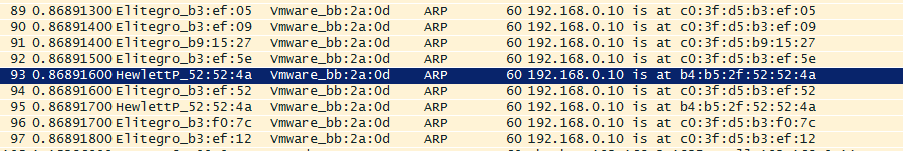
Ondrej, you wrote: “I found out that there are 10 ARP records for IP address 192.168.0.10.” Did you see 10 ARP records simultaneously on a single server, in its single ARP cache? I find that odd.
@PeterP
Hello Peter 🙂 Yes, you are rigth. I used WireShark 🙂
We have a number of desktop acer with the same issue but the ASF option is not in the BIOS.
Really weird.
Are you having this problem or not?
It’s now called Dash by Acer I think. Disabling it fixed our issues.