Problem with opening files on RDS Farm
I built RDS farm (Windows 2008 R2) at one of our customer. Customer has his own website where he has links to Excel files on some share. When some user tries to open file from this website he gets following question:
This is normal behaviour. So let’s press Open and we get following error (The file you are downloading cannot be opened by the default program. It is either corrupted or it has an incorrect file type…):
This says that default program is corrupted or it has incorrect file type. Huh? Excel is working fine and also it’s opening files 🙂 So you can Save file and then open it. Then it works fine.
So I started to google and I found one Microsoft KB article, where problem is described. There is also hotfix to download, but there is no hotfix for Windows Server 2008 R2. 🙂 Luckily there is also workaround specified. You can either save file first and then open (which is what we don’t want) or you can tweak registry keys as described in article:
When I implemented this registry tweaks everything works like it should. I’m happy they also posted Workaround and not just Hotfixes.
Have a nice day,
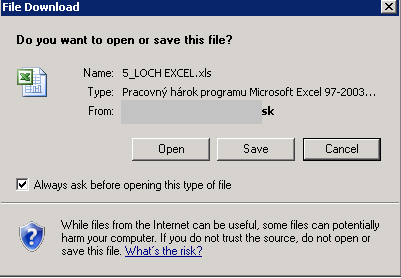
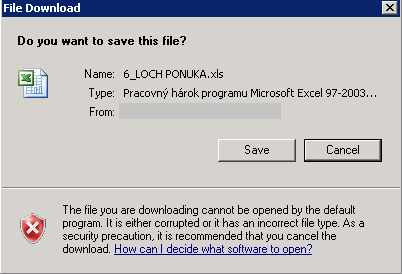
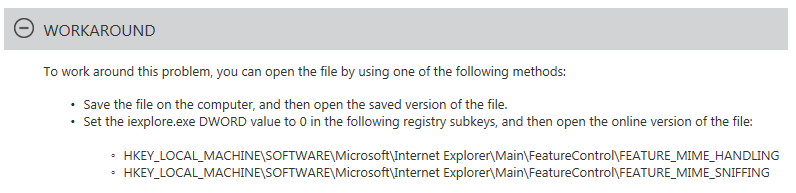
Recent Comments