During one migration I wanted to clear out all port statistics on Brocade switch. I couldn’t find any command which would clear statistics for all port and I had to do it one by one 🙁
portstatsclear 0
portstatsclear 1
portstatsclear 2
portstatsclear 3
portstatsclear 4
portstatsclear 5
portstatsclear 6
portstatsclear 7
portstatsclear 8
portstatsclear 9
portstatsclear 10
portstatsclear 11
portstatsclear 12
portstatsclear 13
portstatsclear 14
portstatsclear 15
So I posted this article so I can copy and paste commands to the switch 🙂
One of our users reported problems with vMotion after firmware upgrade of IBM server. Firmware were upgraded using BOMC (utility to create ISO images to upgrade IBM server to the lastest versions available).
After upgrade user was not able to do vMotion. They received following error:
Host CPU is incompatible with the virtual machine’s requirements at CPUID level 0x1 register ‘ecx’.
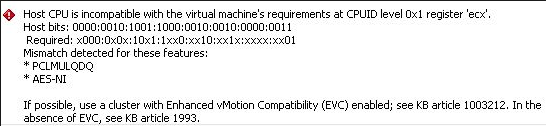
After couple minutes of googling I found out following official articles:
Based on information there is change when you do firmware upgrade. Sometime (from some version) AES feature is Enabled and sometime is disabled. This setting cannot be changed in BIOS and this is really sad. So let’s look at the way you can change it.
In second mentioned article IBM suppose to download some prepared ISO image called BoMC-2.20-uEFI-AesEnable-to-enabled-vmotion-fix.iso. But I couldn’t find this ISO image. So I had to use other way around. I downloaded IBM Advanced Setting Utility. I downloaded and installes version for Windows 64b. You need your RSA card to be accessible through network. Then you can run following command to check actual value:
asu64.exe showvalues UEFI.AesEnable –host RSA_IP_ADDRESS –user RSA_USER –password RSA_PASSWORD
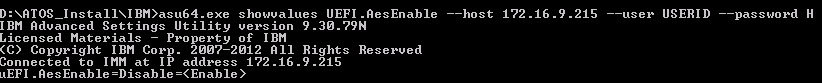
You can check it on all ESX servers. To decide whether feature should be enabled or disabled you this article. We need to change it to the same setting using following command:
asu64.exe set UEFI.AesEnable Disable –host RSA_IP_ADDRESS –user RSA_USER –password RSA_PASSWORD
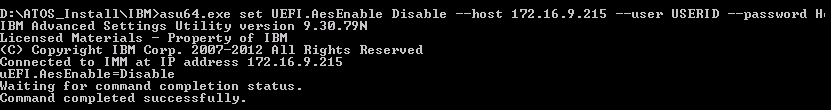
When values are the same on all ESX server you are able to do vMotion. I was kinda mad on IBM, because I would preffer to change this value in BIOS instead of some application.
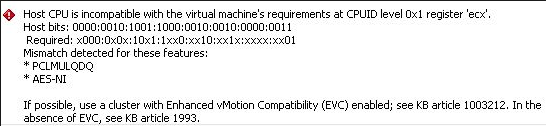
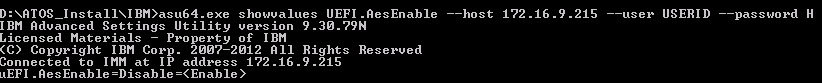
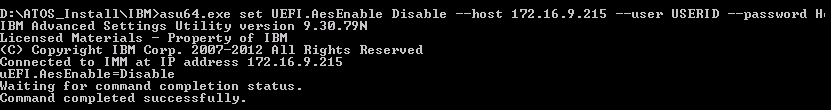
Recent Comments