Quickie: Missing WDS/RIS Extension in ADUC on Windows 2008 R2 and Windows Server 2012
At one customer I upgraded domain controller into Windows Server 2008 R2. This customer use two RIS (Windows 2003) and one WDS (Windows 2008 R2) servers to deploy OS images.
Problem
Customer complained that before upgrade of domain controllers to Windows Server 2008 R2, he could provision computer accounts for RIS/WDS. After domain controllers were upgraded user creates Computer account in ADUC (Active Directory Users and Computers), but he sees only one screen to define computer name.
He couldn’t define GUID/UUID and couldn’t specify remote installation server.
Solution
To be able to prestage computer accounts for RIS/WDS server you need to install Feature called Remote Server Administration Tools — Role Administration Tools — Windows Deployment Services Tools.
Windows Server 2008 R2:
Windows Server 2012:
Or by using PowerShell in Windows Server 2012:
Install-WindowsFeature WDS-AdminPack
When you install this feature you can define GUID/UUID:
and also specify remote installation server:
That’s all,
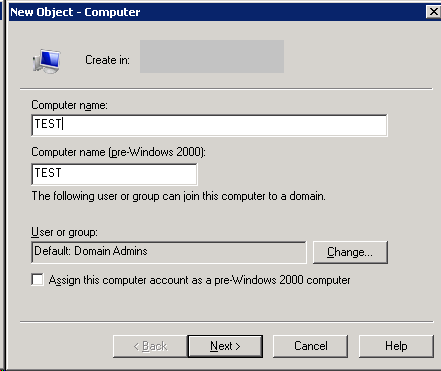
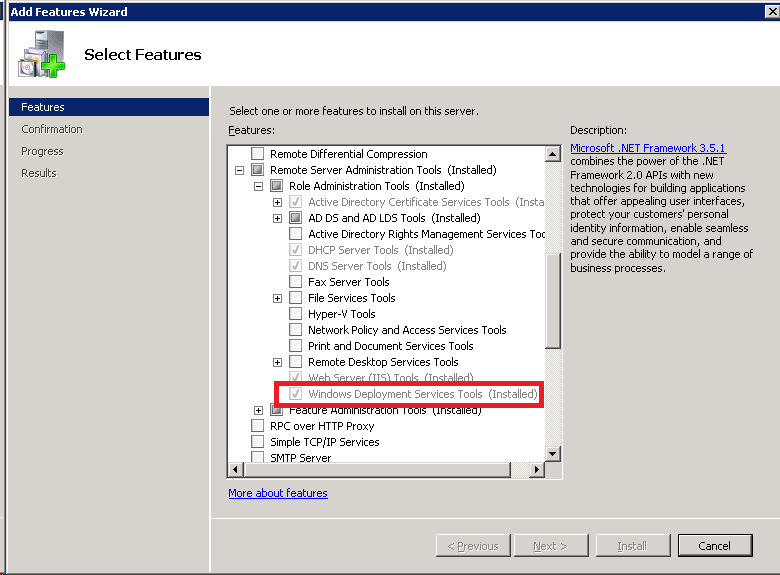
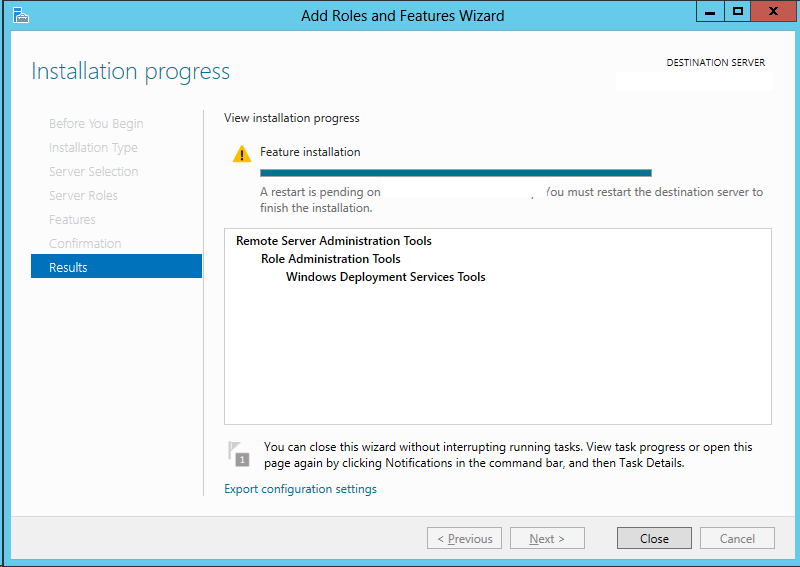
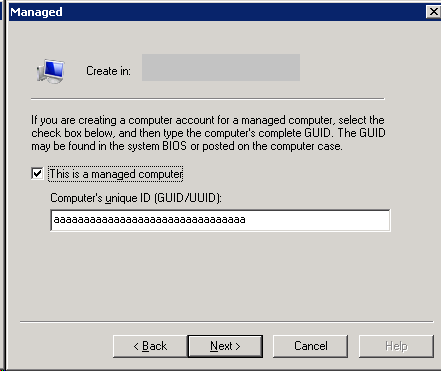
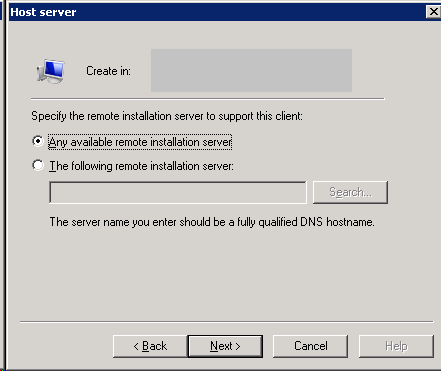
Recent Comments