Quickie: How to re-create tape library in Symantec Backup Exec
Here is my best practice to re-create tape library under Symantec Backup Exec (I used version 12.5):
-
Delete all tape devices from Symantec
- You must disable Robotic Library first by unchecking “Enable”
- When it’s disabled you can “Delete” tape Drives and then Robotic Libraries
- Uninstall all Symantec drivers using tapeinst.exe
- In Symantec installation directory look for file tapeinst.exe file and run it.
- Choose to “Uninstall and remove all Symantec devices…” and run it.
- There shouldn’t be any tape drives and media changers in Device Manager at this time
- Reboot server
- Install Symantec drivers using tapeinst.exe
- In Symantec installation directory look for file tapeinst.exe file and run it.
- Choose to “Use Symantec tape drivers for all supported tape devices” and run it
- Now you should see new devices in Device Manager
- Create new tape devices using hotswap.exe
- This is really straightforward process without need of any explanation.
And you are all done 🙂
Remarks:
- Sometimes this process doens’t work and you need to change SCSI ID if your library allows it.
- Symantec website about tapeinst.exe
- Symantec website about hotswap.exe
Thanks to Róbert Švec for refreshing my memories 🙂
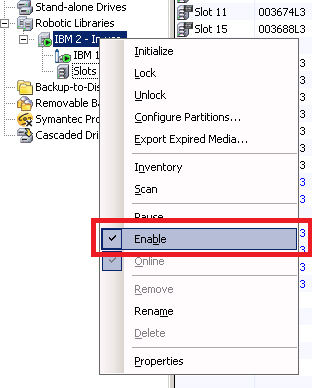
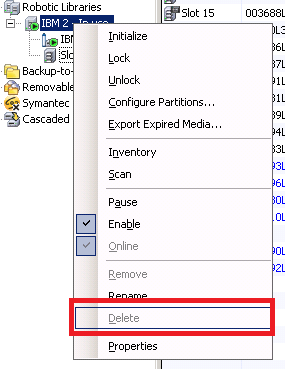
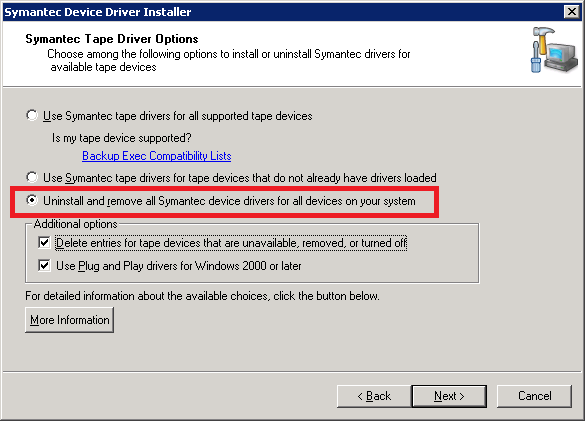
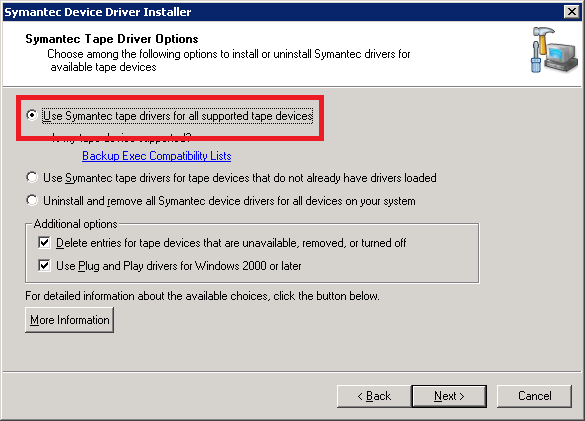
Great stuff Ondrej.
I am part of the BE Product Mgmt team. Keep up the good work!
Thank you. When do you think Backup Exec will support Windows Server 2012?
Hi Ondrej –
We are about to kick off the beta for the next BE. It is all about platform support. Would you like to be invovled? You can sign up here: https://symbeta.symantec.com/callout/?callid=52801D5ABA034CC18A15C8E8E5CB2F99
If you have any questions, find me on Twitter at @PackMatt73 and I will DM you my contact info
@Matt Stephenson (@packmatt73)
Matt, support for Windows Server 2012 deduplicated NTFS partitions is really really poor. We waited for this support couple months and now we are disappointed.