Quickie: GPO Preferences variables
When you want to use system variables in GPO Preferences you can do so. For example: if you want to create folder on user’s desktop called as computer name, you can use variable in New Folder Properties:
If you don’t know what variables you are able to use in Preferences input fields you can press F3 and it will display you a list of variables you can use:
I just found info at Microsoft.
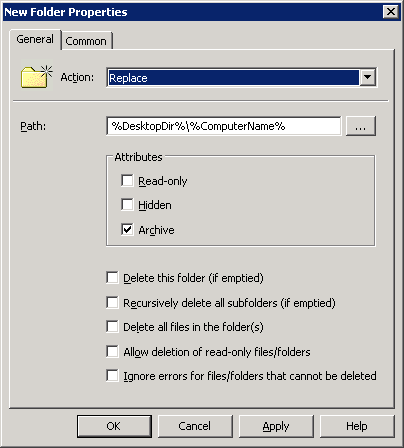
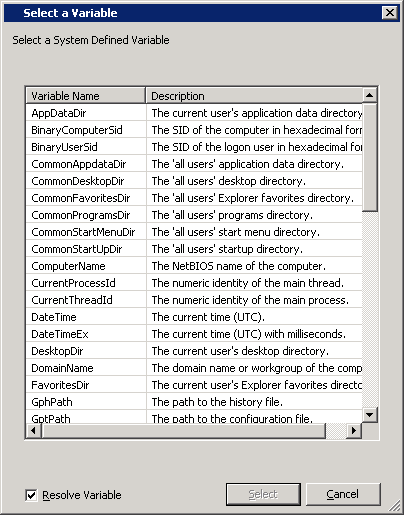
Huste!