Problem Steps Recorder
I found great utility builtin Windows Vista and higher. It’s called Problem Steps Recorder. It’s mentioned to use it by users to record their problems and then send recorded screens to Helpdesk/Administrator.
You can run it by command psr.exe. You will see following screen:
When you click on Start Record your recording will start. You can reproduce steps when you were getting errors. You can also use Add Comment to add your custom comments.
When you are done you will click Stop Record to save your steps into ZIP file. This ZIP file contains MHT file which contains all your steps you recorder.
One of my friend told me that he will use it for documentation 🙂
Remember that after reboot all data are gone. It doesn’t survive shutdowns.
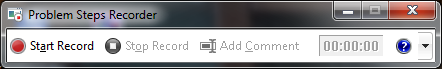
Recent Comments