Disabled UAC still active
At one of our bigger customer we started to have weird problem. When you disabled UAC it was still active even after reboots.
When you look at UAC settings in Control Panel -> User Accounts -> Turn User Account Control On or Off you see:
When I try to run cmd.exe as Administrator I get following message:
We tried to re-enable UAC and then disable it again, but nothing worked at all.
Problem was in missing registry key. UAC is configured under registry key
HKEY_LOCAL_MACHINE\SOFTWARE\Microsoft\Windows\CurrentVersion\Policies\System
The last registry key “\System” was missing.
I needed to export registry key with its content from other server and import it into this server. After reboot of server UAC worked as supposed.
Now I need to investigate why mentioned registry key dissapeared from system.
And I almost forgot: I don’t understand why changing UAC settings does not create its own registry key. Thank you Microsoft 🙂
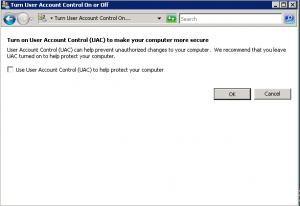
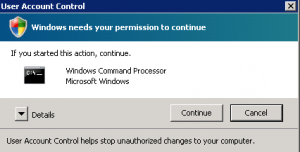
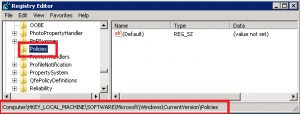
Recent Comments