ADPrep does nothing and waits
Today I was at one cutomers and they had two Windows 2003 domain controllers. They bought another server and wanted to install domain controller on Windows 2008 R2.
When I installed role Active Directory Domain Services I wanted to run adprep to modify AD forest and AD itself. When I ran adprep /forest my screen stucked on new line for a while. I thought adprep is working, but it was not. I waited at it for an 10 minutes. Nothing changed:
Also adprep log file was empty. 🙂
Appeartely adprep was not going to do his job. After couple Process Monitor lookings I found out that adprep is looking for directory “en-US” in its own directory. But there was no “en-US” directory at my installation DVD:
I know that M$ started to create multilanguage packages and in those directories are stored just language versions. Then I just created directory en-us and copied content from cs-cz into en-us adprep started to do its work:
There is couple weird things:
- Why do I have just cs-cz directory on my DVD even I use only english distros of DVDs?
- Why did adprep say it’s missing directory?
- Why adprep log was empty?
- Why do I have English adprep even the directory was called cs-cz (Czech Republic)?
- Why did adprepr didn’t fall into only one directory available?
I don’t think M$ will ever answer this question and neither they will fix it. 🙂 But thing is that when I was missing en-us directory, I could press “C” and Enter and adprep would do its job done and I would never know what has been done.
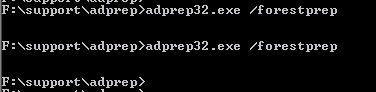
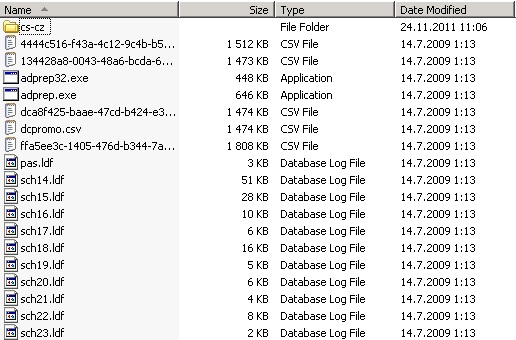
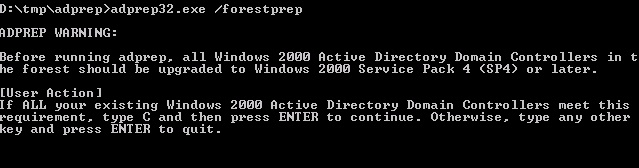
Thanks a lot!!! I had the same problem, but now I can migrate my old server 😀
No problem. I’m happy it helped you out.
Thanks you, it save me a lot of time 🙂
Thanks a lot,
i found your post after 2 hours searching…
My AD server is W2003-EN
My new is W2008-FR
so when i ran adprep form W2008/Support DVD i had the same pb… nothing
solved with “C” + enter
I’m glad I could helped.