I migrated from Exchange 2003 to Exchange 2010 and since then I was receiving following event:
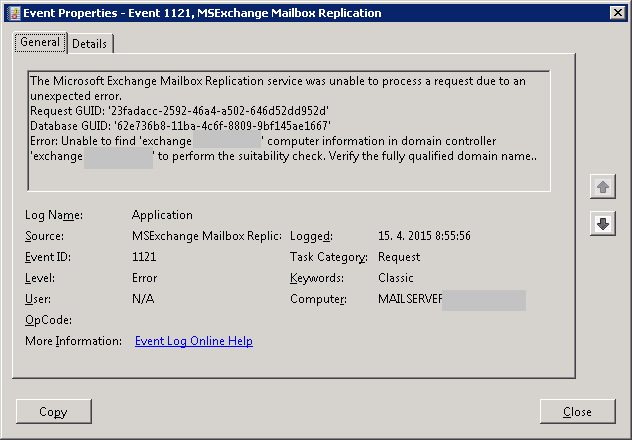
Event says:”The Microsoft Exchange Mailbox Replication service was unable to process a request due to an unexpected error”. Which means server cannot finish some request. In order to solve a problem I was looking for some replication settings. I found none. Then I looked into domain using ADSIEdit. I looked into:
CN=MailboxExportRequests, CN=MailboxReplication, CN=TeamSK, CN=Microsoft Exchange, CN=Services, CN=Configuration, DC=domain, DC=local
and I found there some old orphan move requests:
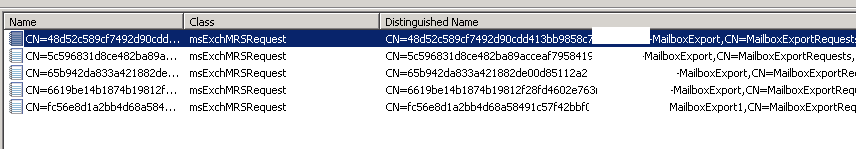
When I used Get-MoveRequest cmdlet there was none move request displayed. So I’ve deleted those old move requests using ADSIEdit and there was no more bothering event on Exchange server.
Have a nice day,
Friend of mine tried to promote Windows Server 2012 into Windows Server 2003 SBS environment. He had installed Windows Server 2012 Server. He also installed role Active Directory Domain Services. When he tried to promote new installed Windows Server 2012 into existing SBS domain he received following error:

Error was generated while Windows Server 2012 tried to do preparation of AD forest. So I have tried to do it using command line:

So same error (Adprep could not retrieve data from the server through Windows Managment Instrumentation WMI). Some problem with WMI on existing domain controller. I have tried to rebuild WMI from scratch using this article. No luck. Message saying “Access is denied” was not true, because account used to run setup.exe /forestprep was Enterprise, Domain and Schema Admin. When I read this article I found out that DCOM has to be enabled and accessible when doing domain controller promotion. So I looked into configuration of old domain controller following way:
Run command dcomcnfg.exe

Browse down to Component Services -> Computers -> My Computer. Right click and select Properties. I found that DCOM was disabled:

So I enabled it with following settings:

…and I was able to promote Windows Server 2012 as a new domain controller. No more access or WMI errors.
This was really hard one to find out 🙂
Today I had problem on one server Windows Server 2008 R2. This server logged error 800B0001 with Windows Update Client:
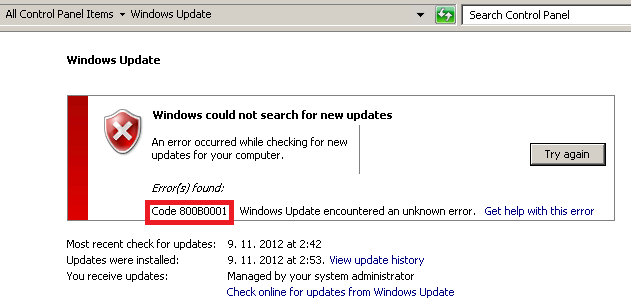
When I looked at event viewer I saw same error:
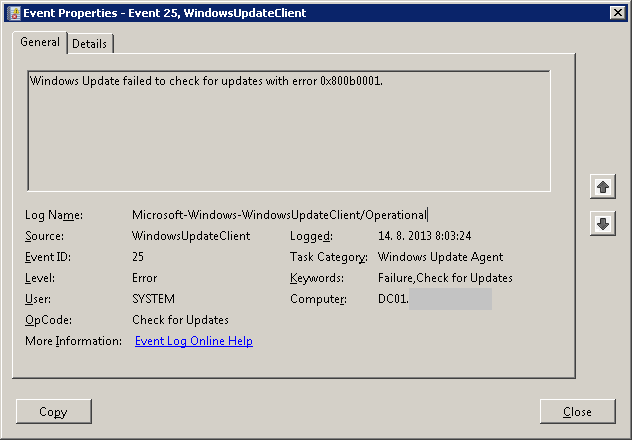
and WindowsUpdate.log logged following:

I knew about one issue which is described in this article. But this article didn’t help. When I looked for file C:\Windows\SoftwareDistribution\SelfUpdate\wuident.cab, I found out there isn’t such a file. I copied this file from other server Windows Server 2008 R2 and now everything works fine 🙂
So in Microsoft world .cab file is not trusted if it doesn’t exist! 😀 Coool.
We do have access to Microsoft Volume Licensing Service Center. So I checked if we have right to download Windows Server 2012. And we do. So I downloaded and installed it. I wanted to Activate it. I went to Action Center // Windows Activation. I clicked button called Activate and I’ve got following error:
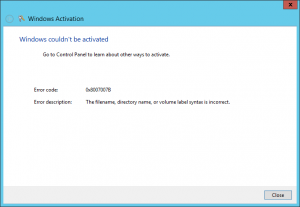
Windows Activation error
So I tried to google for an error: 0x8007007B. Nothing similar to my problem was found. I tried to call licence call centrum and they redirected me to support call centrum. After waiting on line to get to technician I checked status of our contract with Microsoft. I found out that all our contracts Expired or Ended. So in short: Error message:”0x8007007B The filename, directory name, or volume label syntax is incorrect.” means you don’t have right to activate Microsoft Windows 2012 Server product 🙂
Thank you Microsoft to make your error messages more and more understable.
This weekend was again migrating for Exchange 2010 🙂 And right now other problems and solutions 🙂
On one CAS server I logged in via OWA and I’ve got internall error 500 from IIS 7.0.
Read more…
Today I was migrating mailboxes from Exchange 2003 to new server Exchange 2010. Almost all accounts were working fine except couple. I receive following error:
Read more…
Categories: Exchange Tags: access, active directory, AD, error, exchange, exchange 2010, failed, INSUFF_ACCESS_RIGHTS, insufficient, migration, move request, rights
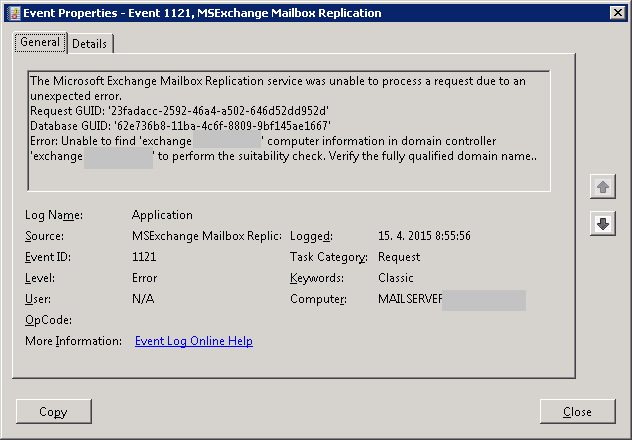
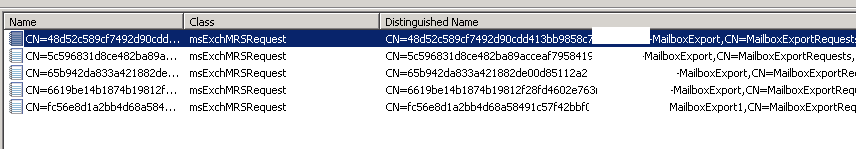
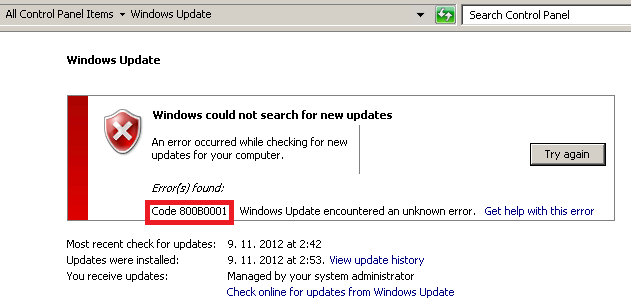
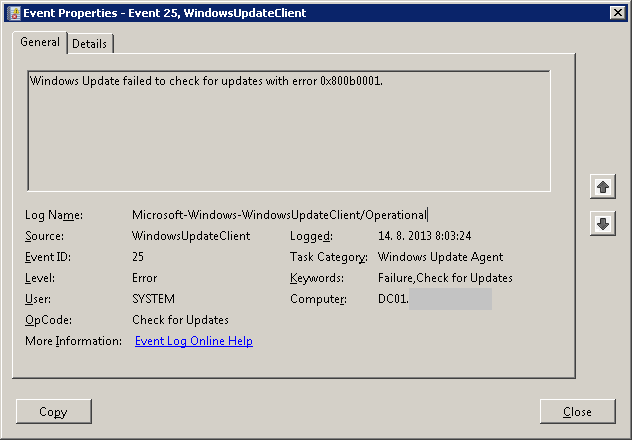
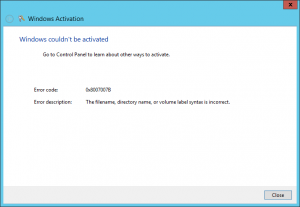
Recent Comments