If you want to list all encrypted files by EFS you can use command:
cipher [PATH]
This command will list all files in PATH. Encrypted files will have “E” character in front of it:
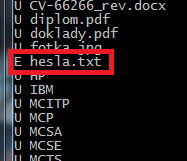
List encrypted files
This command is great to handle encrypted files. Look at cipher /? command output.
Sometimes you need to find out if your windows is activated and quickes way to do so is to run command:
slmgr /dli
This command can also do
- /ipk <Product Key> – Install product key (replaces existing one)
- /ato [Activation ID] – Activate Windows
- /dli – Display license information
- /dlv – Display detailed license information
- /xpr – Expiration date for current license state
- …AND MANY MORE
For full help use slmgr /?.
It’s getting on my nerves to enable telnet client everytime I need to debug something on Windows 2008 or Windows 7.
Read more…
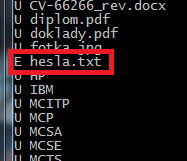
Recent Comments