Quickie: DOSKEY macro
Couple times in row I write on command line commands which are misspelled. One of my most popular is command exot instead of exit. 🙂 So I started to look around how I can fix my quick fingers. There is one built-in utilitky to create macros in command prompt (cmd.exe) and it’s called DOSKEY. So I started to play with it and I defined my first command macro:
C:\Users\Cievo>DOSKEY exot=exit
and now let’s list my first macro:
There is one bad thing about this macros. There are active only in current session. This can be solved by exporting all macros into file and import this file everytime you start command prompt. To export macros you can use command:
C:\Users\Cievo>DOSKEY /MACROS:ALL > my_macros.cmd
When you want to import your saved macros, you have to just run file my_macros.cmd.
That’s it and now “exot” 🙂
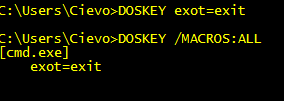
Recent Comments