Sometimes you need to have a overview what happened on OS couple days/weeks/monts ago. Before I knew there is some utility I would look into events and look for some problem ones.
Now I know there is a utility in Windows Vista and higher which is called Reliability Monitor which records all major changes/errors on OS. You can run it from Start Menu typying “Reliabi..” and you will find:
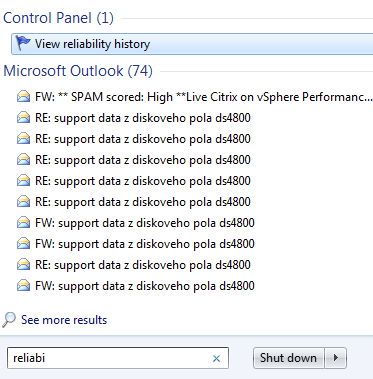
Reliability Monitor
Read more…
Today one of our customer called that he has all exchange 2003 databases down and he cannot mount them.
In eventlog I saw following error:
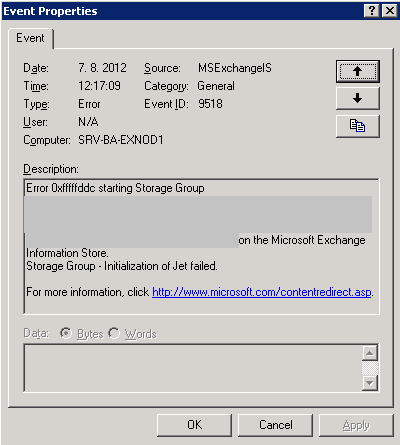
Event 9518 error 0xfffffddc
Read more…
If you want to list all encrypted files by EFS you can use command:
cipher [PATH]
This command will list all files in PATH. Encrypted files will have “E” character in front of it:
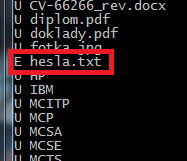
List encrypted files
This command is great to handle encrypted files. Look at cipher /? command output.
I found great utility builtin Windows Vista and higher. It’s called Problem Steps Recorder. It’s mentioned to use it by users to record their problems and then send recorded screens to Helpdesk/Administrator.
Read more…
Sometimes you need to find out if your windows is activated and quickes way to do so is to run command:
slmgr /dli
This command can also do
- /ipk <Product Key> – Install product key (replaces existing one)
- /ato [Activation ID] – Activate Windows
- /dli – Display license information
- /dlv – Display detailed license information
- /xpr – Expiration date for current license state
- …AND MANY MORE
For full help use slmgr /?.
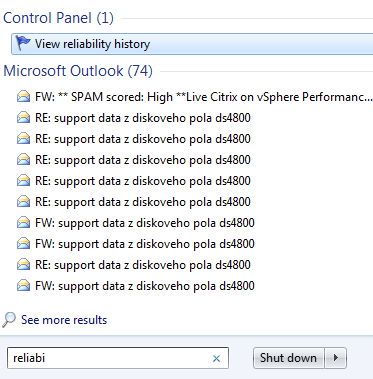
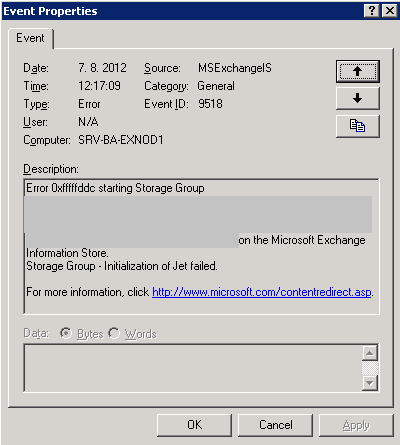
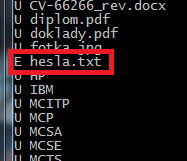
Recent Comments