Exchange 2010 Ouf Of Office Assistant not working
Today I spent half a day of debugging one weird problem. One of my customer just upgraded to Exchange 2010. They wanted to use ouf of office assistant. When they clicked in outlook clients on OOOA they’ve got error:
Investigation
During my investigation I found out that first user connecting to EWS directory (clicking by OOOA in Outlook) is able to set OOOA. But any next user trying to set OOOA is not working at all and keeps getting error mentioned above.
When I have looked at Exchange server (there is only one with all roles) I found following events:
Event 36888
The following fatal alert was generated: 10. The internal error state is 1203.
Event 1314
Event code: 4008
Event message: File authorization failed for the request.
Event time: 24. 2. 2012 13:44:52
Event time (UTC): 24. 2. 2012 12:44:52
Event ID: b7cbc74a572c4330ac5438d667e3b905
Event sequence: 33
Event occurrence: 1
Event detail code: 0
Application information:
Application domain: /LM/W3SVC/1/ROOT/EWS-1-129745609990487500
Trust level: Full
Application Virtual Path: /EWS
Application Path: C:\Program Files\Microsoft\Exchange Server\V14\ClientAccess\exchweb\ews\
Machine name: MAILSERVER
Process information:
Process ID: 6028
Process name: w3wp.exe
Account name: NT AUTHORITY\SYSTEM
Request information:
Request URL: https://XXX:443/ews/exchange.asmx
Request path: /ews/exchange.asmx
User host address: 10.0.0.22
User: TEAMXXX\Guest
Is authenticated: True
Authentication Type: Negotiate
Thread account name: NT AUTHORITY\SYSTEM
Custom event details:
I’ve tried all solutions I could find on Internet:
- Disable Annonymous Access to /EWS site
- Uncheck “Require SSL” for /EWS site
- …
Solution
Whole problem were brackets in the name of mailbox database!
What a cool solution, but half of a day was gooooone 🙂
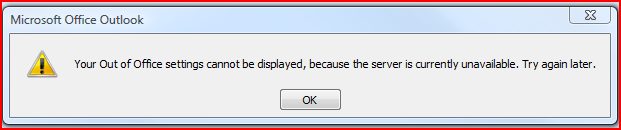
Recent Comments